URL Data
Learn how to send data to the beginning of the Project.
Under “Data” in the interaction library in Flowyou will find URL Data interaction. The initial setting is always empty and you need to specify:
- Which fields you will be expecting in the URL of the Project to be used as data.
- If it’s using JWT signature
- Which fields are mandatory to be present and which not.
This interaction has two outputs “With data” (green) and “Without data” (orange). If any mandatory field is missing from the URL and/or JWT signature is not valid, all received data are handled as they never arrived and directed to the “Without data” output.
Here is an example configuration which expects “firstname” “lastname” and “customer” to be passed via URL where firstname is mandatory and can’t be empty. All data signed by JWT.
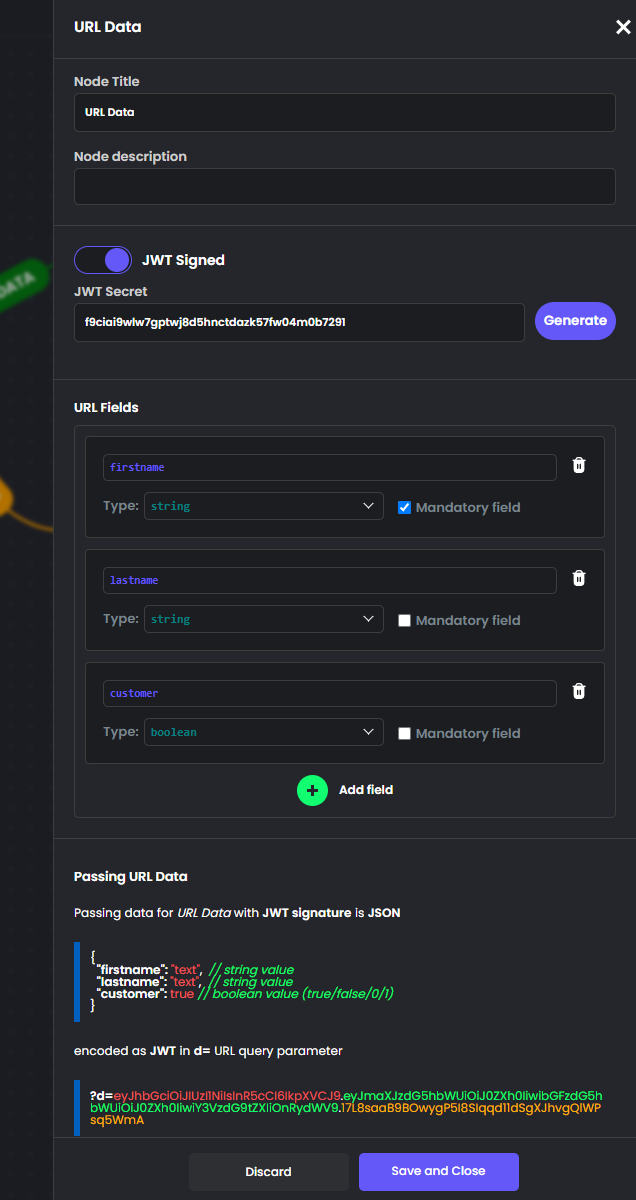
Given URL will be expected in this format:
https://onboard-test-ie.zenoo.io/192fdbc6208d753652964349bdcb4b2f858987fd/?d=eyJhbGciOiJIUzI1NiIsInR5cCI6IkpXVCJ9.eyJmaXJzdG5hbWUiOiJQYXZlbCIsImxhc3RuYW1lIjoiWmVub28iLCJjdXN0b21lciI6dHJ1ZX0.Q5UN2QpXvugGh6se9YwhQa0VJTqLkQ4HUvtZy3C7Psc
Same setting but without JWT will look like this:
https://onboard-test-ie.zenoo.io/192fdbc6208d753652964349bdcb4b2f858987fd/?firname=Pavel&lastname=Zenoo&customer=true
Best practise:
This interaction is used in the flow where you need it, but usually best practice is at the very beginning to have the data usable in the flow.
Data is then available for Data mapping at any point of the flow as data for page fields and/or webhook/api pull directly.
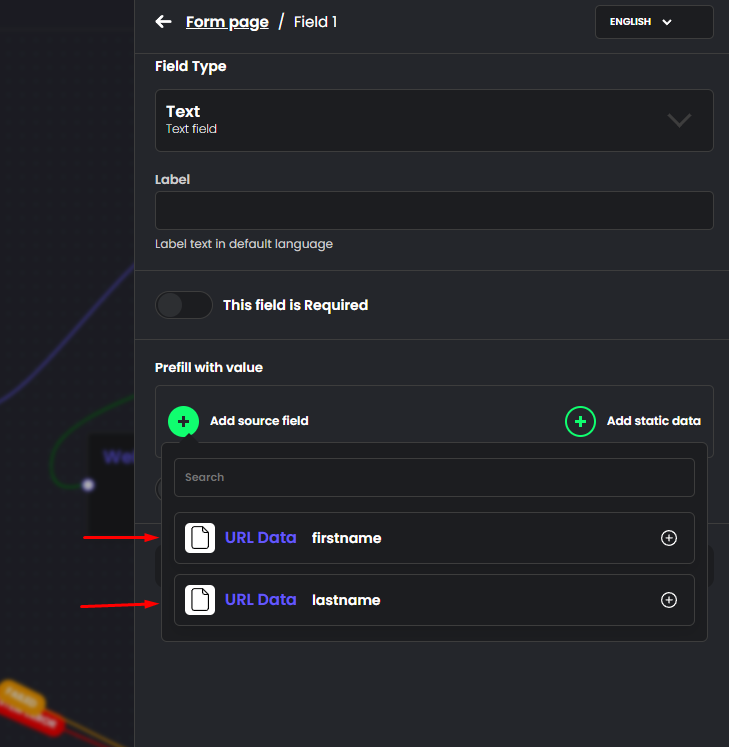
Updated 12 months ago