2023/24 Winter Release
Released 14 February 2024 | version 1.1.5x
Zenoo's Q4 Winter release places a spotlight on significant updates, emphasizing a revamped Studio UI with the option to choose between dark and white themes. The release prioritizes enhancements in security and performance, showcasing a commitment to a seamless user experience with Studio.
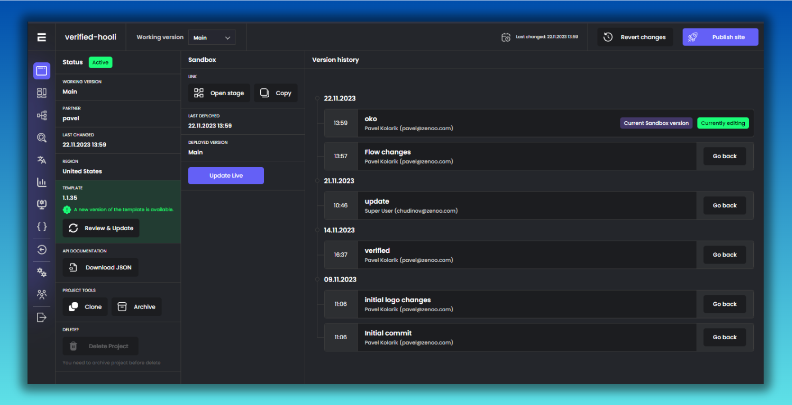
Design Studio:
The key highlights in the Winter release of Design Studio revolves around the introduction of a dual-theme system dark and white themes offering users the flexibility to tailor their interface. This feature brings a fresh look to the user experience (UX) with a comprehensive overhaul aimed at providing a more visually appealing and efficient interaction.
Additionally, the new UI themes enable a unified build for various preferences, ensuring a consistent core interface while accommodating specific visual preferences for each Zenoo user. This enhancement aligns with our commitment to delivering a personalized experience to our diverse user base.
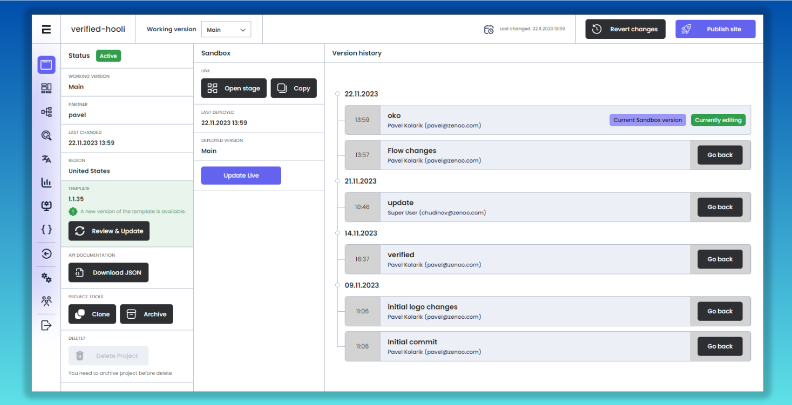
Furthermore, the Winter release places a strong emphasis on optimizing UX performance, resulting in faster loading times for data, overviews, and lists. This improvement significantly enhances the overall user experience, making interactions smoother and more responsive.
To complement the visual enhancements, the Winter release introduces an innovative auto-generated documentation feature specifically for API initialization functions and Credential management. This streamlines deployment activities within the Design Studio no-code platform, empowering users with the necessary tools to guide end customers seamlessly through the integration process.
Redesign UI
The introduction of the dark theme in our Winter release stems from a recognition of the diverse preferences and needs of our user base. Understanding that users have varying preferences for the visual aesthetics of their workspace, we decided to offer a dual-theme system as a solution. The dark theme is not merely a stylistic addition; it serves a practical purpose by reducing eye strain, particularly in low-light environments. This enhancement is designed to provide users with a more comfortable and customizable interface, aligning with our commitment to delivering a personalized and adaptable user experience.
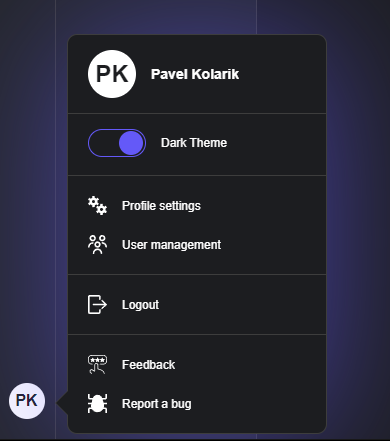
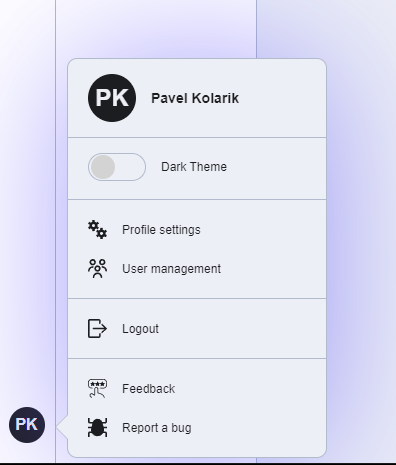
The decision to redesign the entire interface was driven by our commitment to continuous improvement and user satisfaction. Our aim was to create a modern, intuitive user interface that aligns with contemporary design standards and enhances usability. The ongoing work is fueled by user feedback, industry trends, and emerging technologies, ensuring that the interface not only meets but exceeds evolving user expectations. As we move forward, the redesign will continue to improve, shaping the interface based on valuable user input and feedback.
Tutorials
A standout addition to our latest release is the introduction of Tutorials, a feature specifically designed to assist new users in navigating and understanding our platform. These tutorials serve as interactive guides, offering step-by-step instructions in a seamless and flexible manner. Recognizing the importance of a user-friendly onboarding experience, we have carefully crafted these tutorials to be non-intrusive, ensuring they empower users without disrupting their workflow. By presenting information in a clear and accessible format, Tutorials facilitate a smooth onboarding process, helping users quickly grasp essential tasks and functionalities.
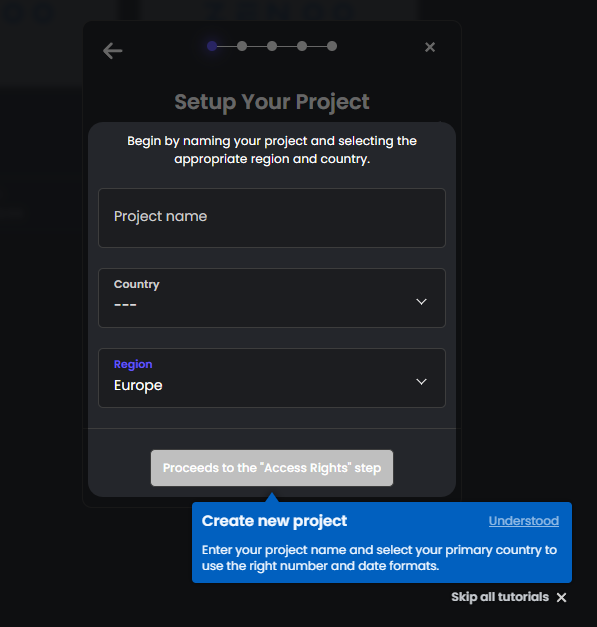
The beauty of the Tutorials feature lies in its adaptability and unobtrusiveness. Users can access these guides at their own pace, allowing them to learn and explore the platform organically. Whether users are new to the platform or seeking a refresher on specific features, Tutorials provide a valuable resource that enhances the overall user experience. As part of our commitment to user empowerment, we will continue refining and expanding the Tutorials feature based on user feedback, ensuring that it remains an invaluable asset for users at every level of expertise.
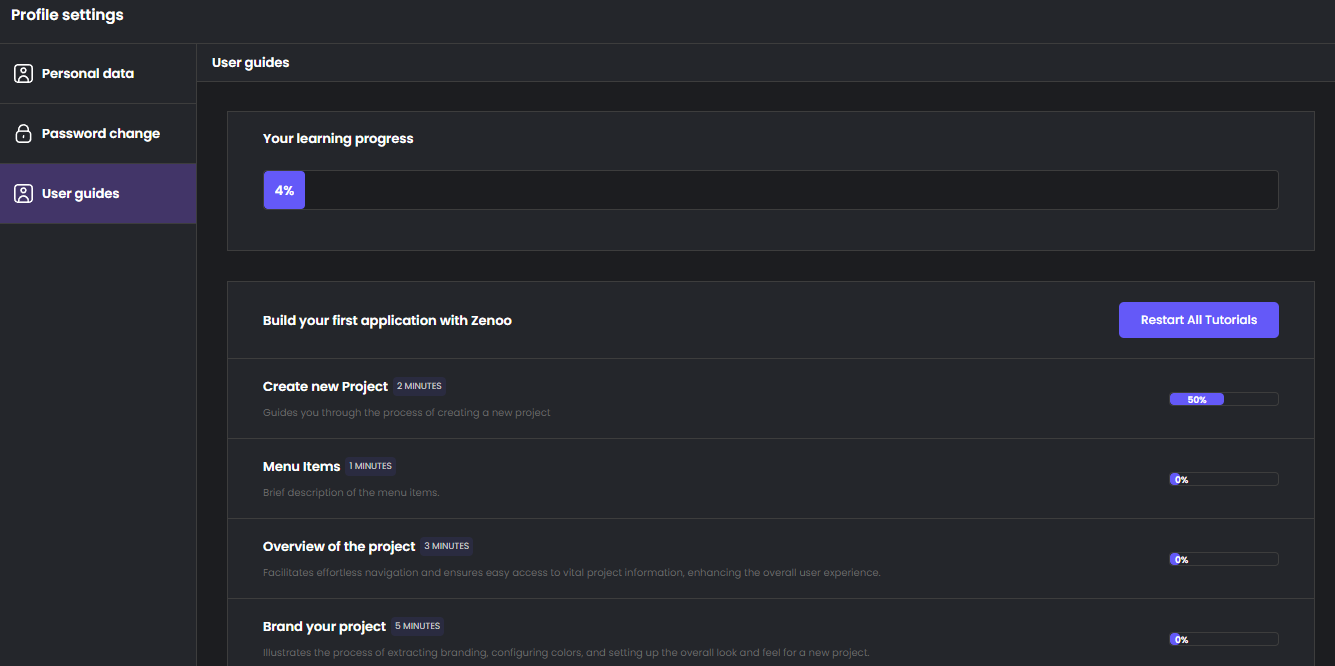
Updated User Guide
Our updated user guide reflects the latest designs and features, offering a concise and comprehensive resource for users to navigate and leverage the enhanced functionalities seamlessly. Tailored to align with the new interface, the guide provides users with clear instructions and insights, ensuring an intuitive and informed experience with our product. As we evolve, the user guide will continue to adapt, serving as a valuable companion for users to explore and make the most of our latest innovations.
From now on all Guides, Release notes and everything related will be available on readme.com
Filter Own Projects only
We've introduced a subtle yet valuable feature that enables users to filter and view only their own projects. This functionality enhances individuals' day-to-day experiences by offering a more focused and streamlined project management approach, facilitating quicker access to specific tasks and updates. This life improvement tailors the platform to the unique needs of each user, promoting a more efficient and personalized workflow within our system.
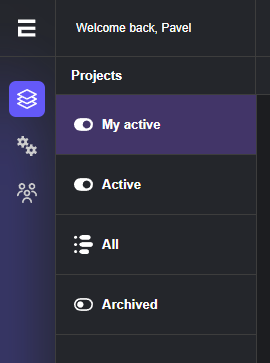
Flow Editor Improvements:
Embarking on an innovative journey, our latest update introduces a host of exciting changes, including new applications, a revamped design, and a novel approach to adding and editing content. The user interface has undergone a significant transformation, offering a modern and intuitive experience newly in vertical and horizontal way together. With fresh menus and enhanced functionalities, users can now navigate and interact with the platform more seamlessly than ever before. This comprehensive overhaul reflects our commitment to staying at the forefront of design and technology, providing users with a dynamic and user-friendly environment that aligns with their evolving needs.
Business Verification App (LSEG only)
We have recently developed a new connector and accompanying app tailored for business verification exclusively for Refinitiv. This addition enriches the array of services available within their specific templates, providing a comprehensive solution to cater to a diverse range of use cases within Refinitiv's client base. The new connector and app contribute to a seamless and efficient business verification process, aligning with Refinitiv's commitment to delivering robust and versatile tools for their clients' evolving needs.
By integrating this specialized connector and app, we aim to enhance the overall functionality and versatility of Refinitiv's platform. This tailored solution not only addresses the unique demands of business verification but also reinforces our collaborative efforts to empower Refinitiv's clients with a dynamic and comprehensive set of tools to streamline their operations and decision-making processes.
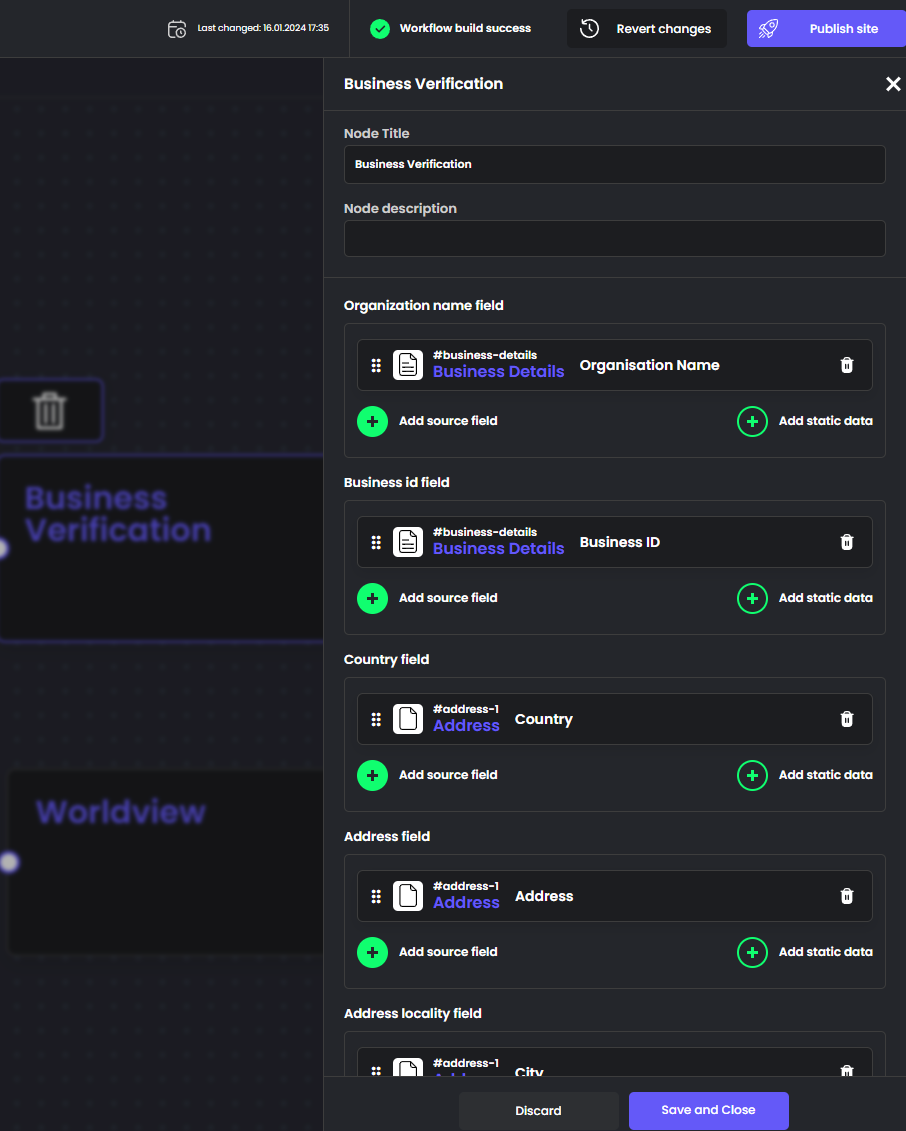
Worldview App (LSEG only)
Tailored exclusively for Refinitiv's discerning clientele, our latest offering includes a specialized connector and app designed specifically for person validation within WorldView. This targeted addition further enriches the suite of services available within WorldView's unique templates, providing a customized solution to address diverse use cases specific to Refinitiv's esteemed customer base. Seamlessly integrated into WorldView, the new connector and app contribute to an enhanced platform experience, ensuring a robust and efficient process for validating individuals.
By introducing this exclusive connector and app, we aim to elevate WorldView's capabilities for Refinitiv's customers, offering a potent tool to validate and verify individuals across a spectrum of scenarios. This bespoke solution underscores our commitment to delivering tailored and user-centric features, reinforcing our collaborative efforts to empower Refinitiv's clients with the precise tools necessary for informed decision-making and streamlined operational processes.
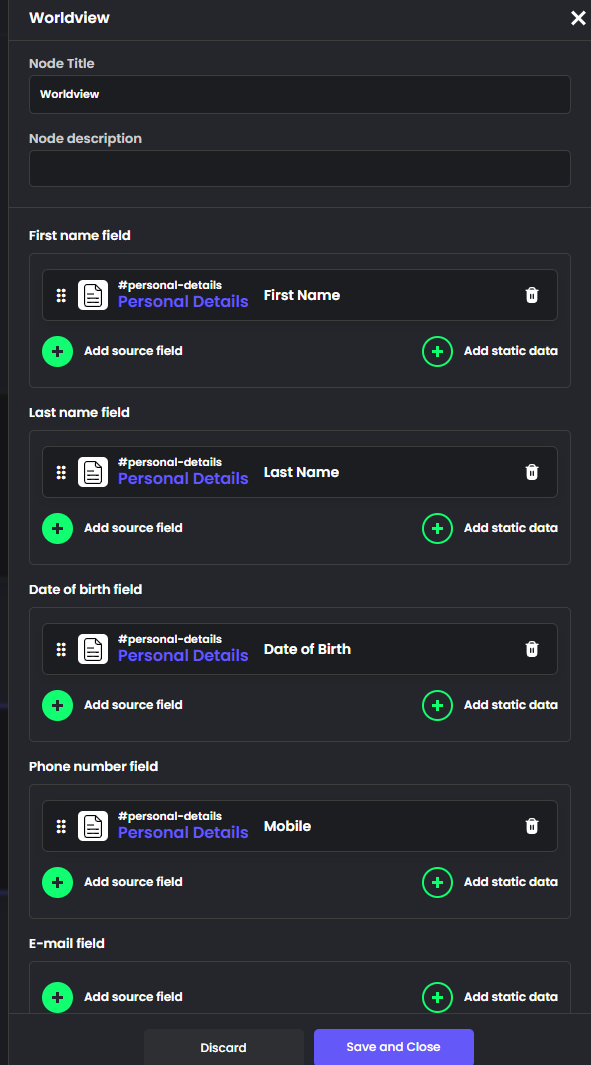
URL & Api Init Data
Introducing a new application that empowers users to specify the expected data types from a Project URL, enhancing control over the information used in their processes. In typical use cases, users can define internal identification details, customer names, and more. All data received at the designated URL undergoes thorough validation and, optionally, verification with a JWT signature. If any essential data is missing, the entire flow operates as if no data has been received. This approach significantly bolsters the security of the process by preventing unauthorized injection of data into the flow. Any attempts to do so without the correct JWT signature result in automatic rejection, ensuring the integrity and reliability of the data received.
This new interaction is available under “Data -> URL Data” | "Api Init Data"
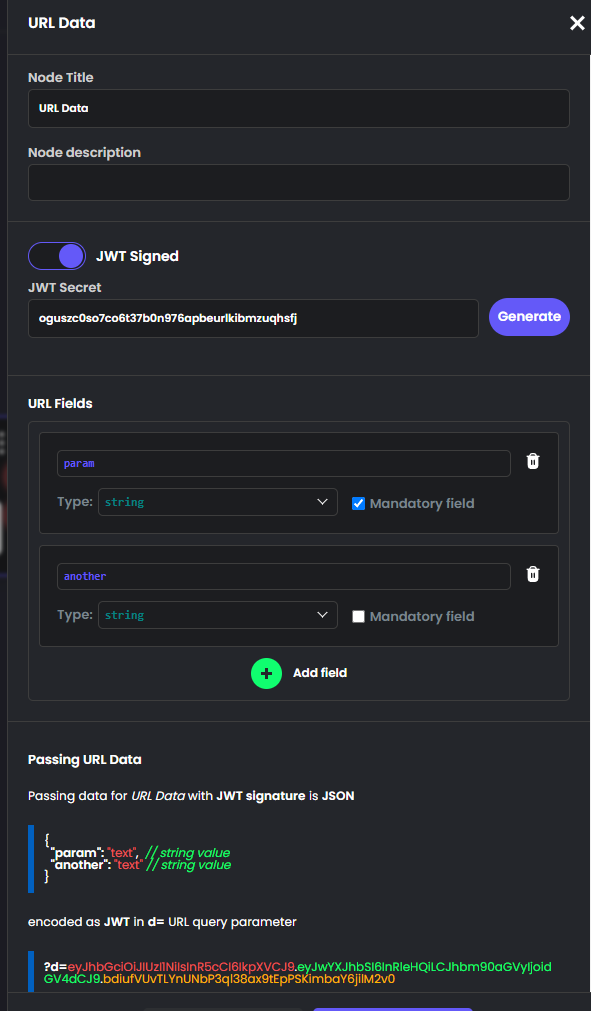
URL Redirection
For scenarios where your use case demands a more tailored interaction, we're excited to introduce a new feature that seamlessly redirects your customers to any specified URL upon completing the flow. This added flexibility allows you to enhance user engagement by guiding them towards specific destinations or actions post-flow completion.
Moreover, if there arises a need for additional data, be it static or dynamic, our standardized Data Mapping feature comes into play. This feature empowers you to augment the URL with multiple data elements, providing a versatile solution to accommodate various information requirements. Whether it's appending predefined details or dynamically generated data, the Data Mapping feature ensures a customizable and comprehensive approach to enriching the redirected URL based on the specific needs of your use case.
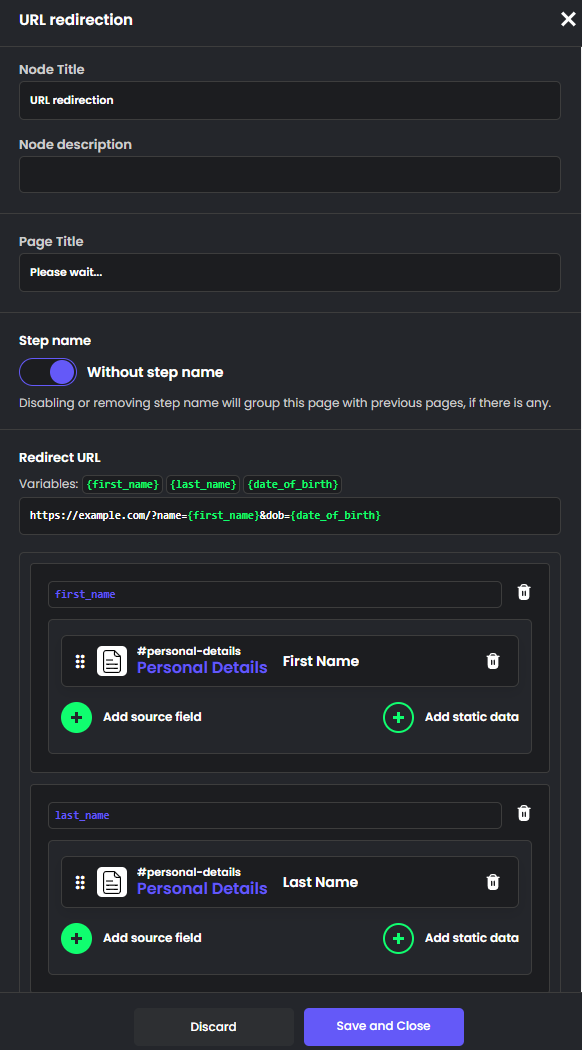
Better Name Validator
In our latest update, we've introduced a refined name validator that offers improved handling of names, particularly those from Chinese and other non-traditional backgrounds. This upgraded name validator underscores our commitment to inclusivity, acknowledging the diversity of naming conventions across different cultures. Users can now benefit from a more advanced validation process, ensuring accurate and respectful treatment of names with varied linguistic characteristics. This enhancement not only enhances the user experience but also aligns with our dedication to providing solutions that accommodate the diverse and rich tapestry of global identities.
Custom Continue buttons
One of our upcoming enhancements introduces a dynamic feature, allowing users to personalize the language on each page of our platform, including the associated "Continue" button. This advanced customization empowers users to align the wording precisely with the specific actions or information required on each page.
Whether adapting terminology to match internal processes, providing clearer instructions, or enhancing the overall user interface, this newfound flexibility seamlessly integrates the platform with diverse workflows. Users now have the ability to craft bespoke buttons that resonate with the intended actions on each page, fostering a more intuitive and user-centric experience throughout their interaction with the platform. This improvement not only adds a layer of adaptability but also underscores our unwavering commitment to providing users with the essential tools for a highly personalized and efficient workflow.
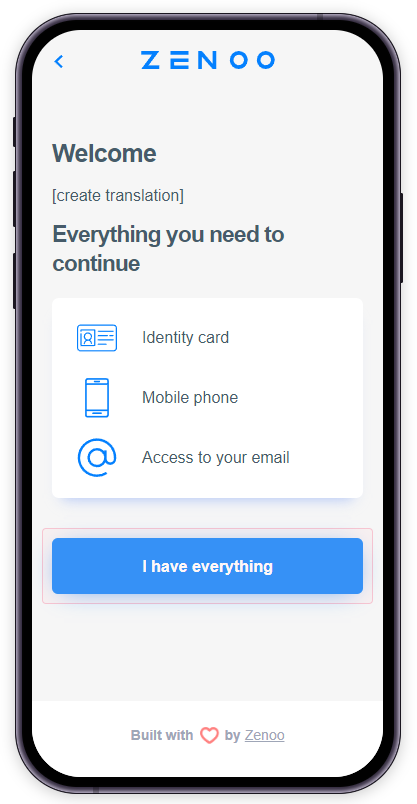
Performance & Optimization
Over the past three months, we have dedicated ourselves to conducting thorough template performance testing, leveraging real data and engaging users in an extensive evaluation process. This robust testing initiative aimed to scrutinize the templates under real-world conditions, ensuring their optimal functionality and responsiveness. By incorporating actual user interactions and authentic data sets, we gained invaluable insights into how our templates perform in diverse scenarios. This hands-on approach allowed us to identify potential bottlenecks, address any latency issues, and fine-tune the templates for enhanced efficiency.
Throughout this testing period, we diligently implemented appropriate tweaks based on the insights gained from user interactions and real data usage patterns. Our commitment to refining and optimizing the template performance has resulted in a more resilient and user-friendly experience. These adjustments not only align with our dedication to providing a seamless user experience but also showcase our proactive approach in ensuring that our templates meet the dynamic demands of our user base. As we continue to evolve, this extensive testing and refinement process will remain integral to our commitment to delivering high-performance templates that consistently meet and exceed user expectations.
Design Studio main features overview:
-
Our recent overhaul introduces a refreshed and modernized user interface, enhancing overall aesthetics and usability.Redesign: -
The addition of interactive tutorials provides users with step-by-step guidance, facilitating a smoother onboarding process.Tutorials: -
Users now have the ability to filter and view only their own projects, streamlining project management for a more personalized experience.Own Projects: -
New Refinitiv app for verification of the businesses.Business Verification App: -
New Refinitiv app as addition to the personal verification services we already offer.Worldview App: -
Improved name validation and customizable wording for "Continue" buttons offer enhanced flexibility, ensuring a more tailored user experience.Better Validation & Custom Continue:
HUB main features overview:
-
Our effort in improvements to the billing system, enhancing the efficiency and accuracy of financial transactions and providing a more seamless experience for users.Billing System: -
Strengthening our commitment to privacy and security, we've implemented additional measures for even more robust Personally Identifiable Information (PII) data protection, ensuring the highest standards of user data security and compliance.Even More PII Data Protection: -
With a focus on enhancing security measures, our platform now incorporates component encryption, providing an additional layer of protection to sensitive data within the system, bolstering overall cybersecurity.Component Encryption: -
The integration of DynamoDB brings advanced database capabilities to our platform, offering scalable and high-performance NoSQL database services, thereby optimizing data management and retrieval processes.DynamoDB: -
Ongoing efforts in performance optimization ensure a smoother and more responsive user experience, as we continually refine and enhance the platform's speed and efficiency to meet the evolving needs of our users.Performance:
List of the bug fixes in the Release (80):
PT-963 Changes are not applied when new targetBranch is created
PT-974 Form interaction - removing DESCRIPTION from Pages view will expose translation to UI
PT-1253 Add scrollbar on save changes modal
PT-1276 When project has stage and production, API init function works only for stage
PT-1350 Validate DoB selector is filled right after user selects value
PT-1417 [investigate] branding service has been failing on production
PT-1449 Show error message when no photo is attached
PT-1463 Add Back button on acuant-upload screen
PT-1589 Prove instant link Landing page shows error in Pages section
PT-1590 DeleteProvision returns error
PT-1593 DeployWorkflow is broken when Questionnaire step is added to Flow
PT-1602 Fix pagination
PT-1612 RDP failing
PT-1615 Add filters for load more for MY ACTIVE tabs
PT-1616 Mobile field on Mobile verification iteraction is not being validated properly
PT-1617 Error after user changes region when cloning project
PT-1626 Rename all the output connectors so they will math with the workflow names
PT-1630 gIdentify/Verify/Authenticate fail with rrorMessage:PhoneNumber is not a valid format for a phone number.
PT-1641 When project is being cloned, request sends empty groups array
PT-1679 "BuildAndDeployStatus" never returns success:true
PT-1696 Ask for invite button does nothing
PT-1712 Target returns 403 right after deployment when user tries to open it
PT-1720 API Pull with mapped data from any Apps iteraction breaks API Docs download
PT-1746 Change AND condition to OR in project settings/access
PT-1762 "Upload Attachment" interaction files are with null path in the Webhook response
PT-1771 Fix fields on Setup account modal
PT-1772 User is not able to invite to admin group
PT-1775 Error in user libraries when user cvlicks on invite button
PT-1776 Wrong redirect to login page
PT-1777 Existing user check fails on Ask for invite screen
PT-1778 all environment should have the same password policy which are applied on test-eu
PT-1782 SDK - Camera is not working on (iphone) / android
PT-1785 Buttons on Compare iterations are not visible at all in Dark mode
PT-1788 User with no access permission should not see Procceeds to Acess Rights step
PT-1790 URL with start token should be generated from register page
PT-1794 Existing user in SF cannot be registered to DS
PT-1796 Setup account ends with error
PT-1797 Fix handling of redirect in Webhook
PT-1798 Demo template demo_loan is broken, using not existing interactions
PT-1800 [Hub] Fix nested attribute access
PT-1808 Fix typo on Register screen
PT-1809 Worldview app cannot be opened
PT-1819 Flow editor: while dragging new line to next interaction > line is missing
PT-1820 Passive voice in "Proceeds to the ..." CTA
PT-1823 Add some space in the progress bars
PT-1824 Tips are not displayed for new and existing user without hard reload
PT-1828 No tip on Branding icon in menu items
PT-1829 Confusing behavior of Flow editor tutorial
PT-1830 User can restart only Create project tutorial
PT-1833 Do not show Start create new project tutorial in User guies to user with no Create project permission
PT-1834 User with no t:deploy permission still can deploy project to both stage and production
PT-1835 changeOrAddLanguage tutorial can never be skipped
PT-1836 Different permissions affect tutorial script
PT-1838 UserMetada request is sent when user is not authenticated
PT-1839 Weird tips color on DS light theme
PT-1841 Unsaved changes dialog when upgrading can't be closed or resolved
PT-1842 Labels and 0% progress are not seen on DS light scheme
PT-1844 Tutorial progress is erased when user opens DS in new browser
PT-1845 User registering on demo.onboardapp via zenoo.com has more than only DEMO user rights by default
PT-1861 Output name with space causing workflow deployment error
PT-1865 Wrong step name for Apply your changes and update your sandbox tutorial
PT-1866 Confusing tutorial order after restart all tutorials
PT-1871 Redundant vertical scroll
PT-1877 Skip all tutorials is not displayed on Translations step
PT-1878 TITLE translation is missing on the #prove-instant-link page
PT-1879 Prove instant link output connector always returns error
PT-1880 TypeError when user clicks on JWT Signed toggle in URL data iteraction
PT-1884 Flow layout been changed after template upgrade
PT-1885 high five is missing from thank you page
PT-1887 Icon for User guides is same as personal data
PT-1890 "Unwanted" redirect happens in "Pages" view in Design Studio
PT-1892 Investigate workflowReferenceToken mismatch in tests
PT-1898 "Date of Birth (Year)" still editable, despite "Disable edit when Pre-Filled"
PT-1899 Unreadable text with info message
PT-1900 "Integer" type field in DS can't be "Pre-Filled"
PT-1901 Integer field false validation (errors on valid input)
PT-1902 Form Page > integer is not integer
PT-1907 Upgrade template shows no information & not working
PT-1908 Uncaught TypeError: n.current is not a function error when user does some actions
PT-1917 Wrong mapping name in fields list for Questionnare interaction
List of the stories in the release (90):
PT-53 404 page for not found projects / targets
PT-55 Node.js cluster
PT-301 [QA automation] Setup hub-client core repo for cypress tests
PT-762 Archived projects should have disabled URL
PT-843 Refactor hub client core to consume the new endpoint
PT-1010 extend NAME field validations
PT-1080 [SPIKE] Decommission targets
PT-1092 [Decommission][Studio] Delete hub client target folder from S3 as part of deleteProvision GraphQL action
PT-1143 Move target access rights
PT-1144 Permission/access rights improvements part 2
PT-1287 [Hub] Retry HTTP connector calls based on status codes
PT-1383 Use locale codes instead of alpha 2 codes
PT-1476 [DS] usermanagement improvement
PT-1513 Fix translations in targets
PT-1520 [Hub Instance][hotfix] Mask PII data in DEBUG logs
PT-1542 Overview filtering: own projects
PT-1543 Investigate and Fix E2E tests on test-eu after deployment
PT-1545 [project list optimalization] investigate why it takes so long to load projects with lazyload
PT-1564 [Hub] apply latest GitHub release and compose actions
PT-1565 Change way how DS is working with Git
PT-1566 add support to FE check version of BE and force reload
PT-1577 [Hub][Migration] improve component registration lifecycle process
PT-1584 [Perf-Tests][Hub] Create mocks for Prove services in mockoon service
PT-1586 [Perf-Test][Hub] Run the end to end perf test simulations against to LSEG templates
PT-1603 P1 : DS account registration page
PT-1604 P2 : DS branding redesign
PT-1605 P1 : DS template selection
PT-1607 new mobile silouhette for DS
PT-1608 P1 : DS branding extraction
PT-1609 P1 : DS loading screen while deploying new project
PT-1610 gApps update
PT-1622 GDC Hub connector
PT-1624 [usermanagement] fix Admin permissions
PT-1625 [UX rework] change css of the DS dark/small details
PT-1628 [Hub] Execution metrics
PT-1633 Data from URL used for mapping inside flow
PT-1644 BV App
PT-1645 P2 : DS Flow editor : vertical
PT-1653 [Hub] Workflow/function metrics
PT-1663 [LSEG][Studio] Use AWS Cognito password change policy
PT-1672 [Hub] Clean the PII data from INFO level logs
PT-1675 [Hub][Logging] set correlation IDs in INFO/DEBUG level
PT-1676 [Hub][Migration] Automate migration process with GitHub actions
PT-1686 Force refresh User list page after invitation
PT-1687 [Hub] Application logs without exposing PII data
PT-1688 [Hub] Enable execution event logger using application profile
PT-1695 [Hub] DynamoDB Global table provisioning
PT-1697 [Hub] Store components in DynamoDB
PT-1698 [Hub] Store sharable tokens in DynamoDB
PT-1702 Integrating with Stripe API for Transaction Data
PT-1709 Registration page in DS
PT-1710 DS interaction dark theme
PT-1711 Adjust tests to new UI
PT-1713 Add build_params.json to gitignore in targets repositories
PT-1715 new DS Tutorial
PT-1728 Separate Billing service
PT-1730 Add string to DOB mapping in Prove Pre-fill
PT-1749 Tutorials overview page
PT-1759 Assert network calls in UI tests
PT-1764 Persistent storage for billing
PT-1765 [DS] add metadata when registering a target
PT-1767 Generate list of billable events for target
PT-1768 [DS] interaction Redirect
PT-1769 Tutorial scripts to json
PT-1770 Prove - Create "Redirect" interaction (w/ param)
PT-1783 Implement Tutorial Scenarios
PT-1792 Remove terms&conditions toggle from registration screen
PT-1793 [Hub] Component usage API endpoint
PT-1795 [Hub] Set target metadata via Target registration API
PT-1801 Save check for target existence before meta change
PT-1803 Remove report component dependency from Studio Instance
PT-1806 Prove Standard - Ability to specify different "Continue" button label text
PT-1810 Prove - Enable ability to use tokens.start in Data Mapping
PT-1811 Prove - Create Flow template (P1 w/ fallback to i1) with API Init, Webhook w/ tokens.start, API Pull & Redirect
PT-1825 Add item and step names to the tips with or instead tutorial name
PT-1826 Extra translations tip
PT-1843 [development] webpack consuming a lot of memory
PT-1848 [Hub] Component config encryption
PT-1849 New UI review by Alexey, followup changes
PT-1851 Change webhook url error validation to warning + change prove templates
PT-1852 Investigate Heap memory issue on webpack
PT-1853 [Billing] Stripe subscription management
PT-1854 [Data Mapping] API Init Data
PT-1860 Update Userguide / Help for new UI
PT-1864 [DS] change log output to json
PT-1868 [LSEG][Hub] Apply AWS role based authentication for DynamoDB provisioning
PT-1869 [LSEG][Hub] Introduce new application parameter for setting the tags to be applied on DynamoDB tables
PT-1882 [DevOps] migrate whole studio cluster in production to the new AWS Control Tower account
PT-1895 Generate API Init key if it's empty upon enabling the feature and/or publishing site
PT-1905 [Hub] AWS SDK cannot get the credentials due to the service latency
Updated 11 months ago