Clone
Clone an existing Project and save it under a different name and/or change physical location of the data.
-
On the Project list page, click the project you want to clone.
-
In the Project Overview, click on the Clone icon.
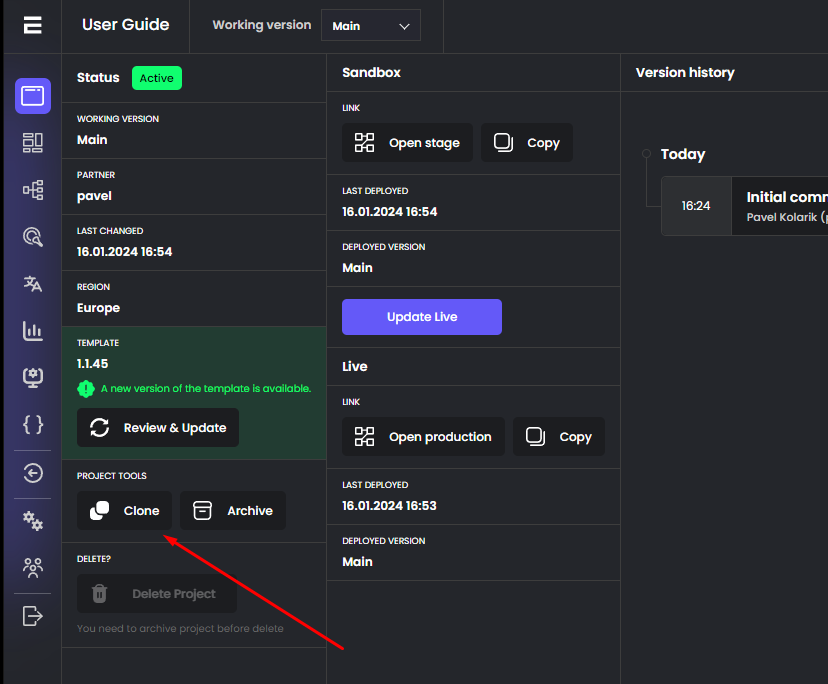
-
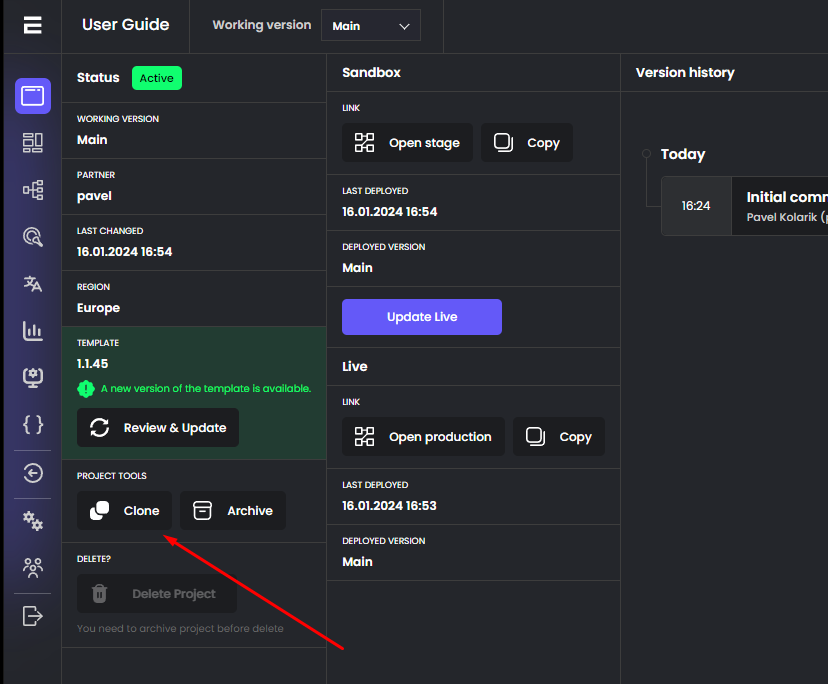
The Clone Project dialog box opens.

-
In the Clone project dialog box, accept the automatically generated project name and URL, or type a customised name. If wanted you can change the deployment region at this point as well. Eg. you are cloning a project which was used in Europe, but wants the same in the USA under different jurisdiction.
-
Click Yes, please.
-
You'll be redirected to the Overview of the new project automatically
Updated 12 months ago