Compare Data
This app allows for comparison of any data field that exists in the flow. The data field can be from either: a service which returns data or; from data that is input by the end-user.
Interaction can divide Flow to two different ways based on the result of the comparion.
Let's look at an example where the customer first enters some personal data, then a call is made to a service to retrieve the same personal data, and then these two datasets are compared..
Process:
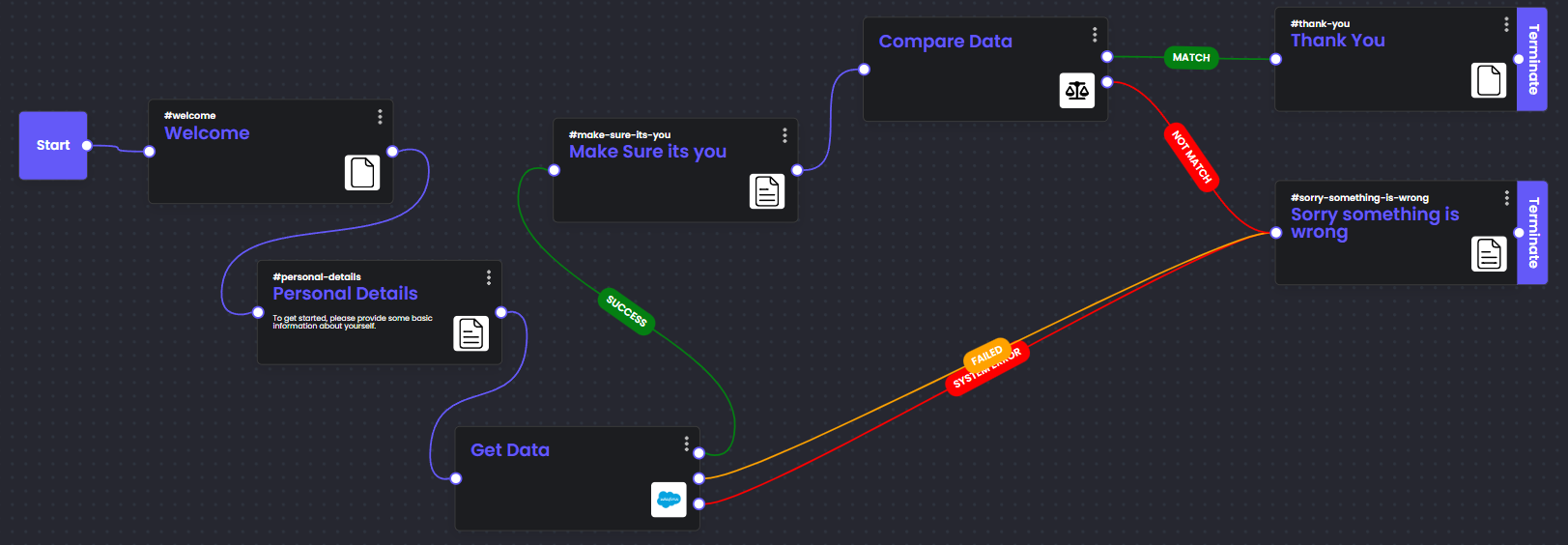
Compare data is using standard Data mapping feature so for our use case it will look something like this:
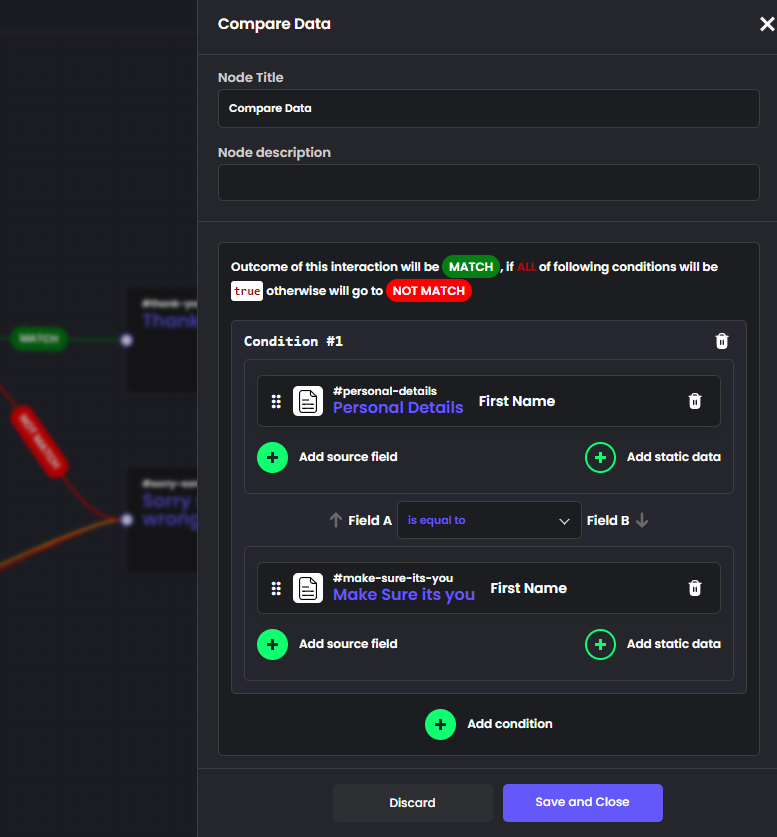
In this model situation when First name from first input will be exactly the same as from the other input, whole Interaction will continue to MATCH output and therefore to the Thank you page.
If data will be changed, this condition will not be fulfilled and therefore it will go to the NOT MATCH output.
You can validate as many fields as you want and then ALL the fields have to match in order to pass the condition.
| Output | Logic |
|---|---|
| MATCH | IF ALL of the conditions are true |
| NOT MATCH | IF ANY of the condition is false |
All fields have to be set up. See more details about Data mapping
Updated 12 months ago