2024 Q3 Autumn Release
Released 10 Dec 2024 | version 1.3.1
Zenoo’s Q3 Autumn release brings important improvements focused on stability, performance, and flexibility, along with new abilities for external development and some new apps. We’ve been working behind the scenes to improve and optimize everything for a smoother, more reliable experience.
This release includes a variety of updates, from better stability to additional development tools, all aimed at making things easier and giving you more options. Whether you’re new to Zenoo or a long-time user you’ll notice the improvements and new features.
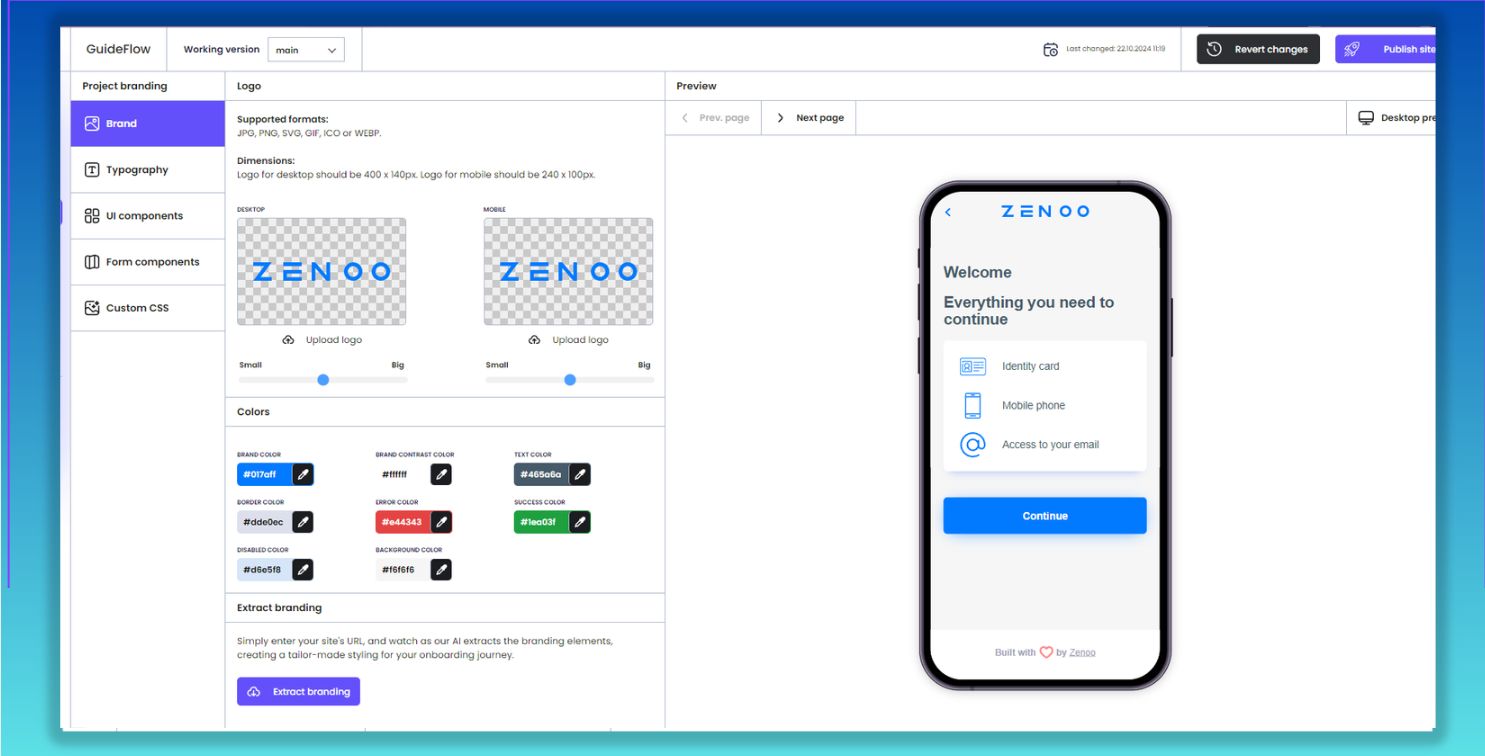
Design Studio
Zenoo Marketplace
In this release, we’ve made significant progress toward our next major milestone: the Zenoo Marketplace. The Zenoo Marketplace will be a key step in expanding the capabilities of Design Studio to a broad range of clients, including individual users.
The Marketplace will offer simple "click-to-use" pre-built applications that provide various integrations and services. In other words, anyone will be able to use integrations with third-party providers by simply updating the relevant credentials. All other aspects of the integration will already be pre-configured.
Additionally, the Marketplace will allow third-party developers to create their own apps and offer them on the Zenoo Marketplace. These apps can be used by anyone in Zenoo Design Studio, enabling further customization and functionality.
In this release, we’ve established a strong foundation for the Zenoo Marketplace by developing several essential components needed to make it a reality.
Separation of the Apps & Templates from Design Studio build
From now on, every App and Template is separate from the Design Studio & Hub builds. This means we can add new Apps and Templates without needing to deploy the entire Design Studio. Design Studio now pulls Apps & Templates from their own repository, allowing us to publish new integrations as soon as they’re ready, making them immediately available to users.
We can now work on Design Studio releases independently of customer requirements for Apps, which often need to be on the market much sooner than the full Design Studio release cycle.
Support for external development of the Apps & Templates
DSL support in the HUB has been significantly enhanced, and many custom connectors, features, and tweaks have been generalized for direct use in App development.
DSL provides a secure environment where developers can work with a predefined set of features and functions, without needing to worry about security, data sanitization, or other concerns—these are all handled by our Design Studio and Hub.
This approach, combined with our internal code validation processes, allows for the seamless integration of third-party developed apps, which can then be used by anyone on our platform.
Library SDK
We have also introduced a Library SDK for developers, which provides access to a wide range of core platform features. This includes not only backend capabilities, but also frontend tools for layout, rendering applications across different devices, and more. The SDK is designed to be easy to use for any type of application, making it a versatile tool for developers.
Complete Development documentation
To support external developers who don’t have direct access to our codebase, we’ve significantly improved our development documentation. Now, anyone who wants to develop an app can do so without needing assistance from our developers.
Of course, the final code check, review, and publishing process will still be handled by Zenoo to ensure that all applications meet our code standards.
Read only mode for Journeys
As more users from the same company are working in Design Studio simultaneously, we recognized the need to improve how project locking works. Previously, when one person was working on a project, no one else could access it. This was necessary because managing concurrent changes in real time isn’t feasible in this kind of workflow.
However, this restriction led to some frustrations, as others couldn’t even view project details, URLs, or other important information.
Based on customer feedback, we introduced a "read-only mode." This mode ensures that only one person can edit and make changes at a time, while others can still access the project to view details, URLs, analytics, and more.
Locked projects are now marked at the top with information about who is currently working on them.

If you need to work on a locked project, you can click the person's name to notify them, so they can save their work and unlock the project for you.
Abstract layer for Git repository
The Abstract Git Layer introduces major optimizations to Git communication, significantly improving performance and scalability across the platform. By leveraging queuing systems, caching, and GitHub Actions, we've streamlined the entire process, allowing for faster builds and quicker reads of projects in Design Studio. This means that users can now work with Git repositories more efficiently, reducing latency and speeding up development workflows.
With these improvements, project overviews and listings load much faster, even when handling large numbers of projects. The enhanced caching and optimized communication pipelines allow us to support a significantly higher number of projects displayed at once, giving users a smoother experience when managing and navigating between projects in Design Studio. These changes make project management more responsive and scalable.
Optimalisation of the workflow builds
The Optimization of Workflow Builds focuses on enhancing scalability, performance, and speed across the entire deployment process. By introducing parallel processing and optimizing key aspects of the workflow, we’ve significantly improved how quickly builds can be executed. This allows for faster deployments and better handling of complex workflows, ensuring that even as workloads grow, the system remains responsive and efficient.
These optimizations enable workflows to scale effortlessly, accommodating more tasks without sacrificing performance. With faster processing times and the ability to deploy changes in parallel, users can experience quicker build times, reducing wait periods and improving productivity in environments where speed and scalability are critical.
Design Studio & Hub minimal instance
The Design Studio & Hub Minimal Instance offers a streamlined, bare-metal version of the platform, designed for safe and easy deployment in new environments. Stripped of custom connectors and client-specific features, this minimal instance includes only the default features, libraries, and apps, making it ideal for quick deployment anywhere. With its lightweight setup, it allows for faster and more robust testing, ensuring that new environments can be brought online efficiently without unnecessary complexity.
All specific client apps are now sourced from a separate repository, ensuring that the minimal instance remains a clean and robust foundation. This separation allows for a more organized structure, reducing clutter and complexity within the minimal instance itself. By loading client-specific applications independently, we can maintain a streamlined environment that is easy to manage and deploy, enhancing overall performance and reliability. This approach not only simplifies updates and maintenance but also ensures that users can access the essential features they need without the overhead of unnecessary customizations.
In addition to its simplicity, the minimal instance is optimized for security and resource management. It implements key security measures to protect sensitive data while reducing resource consumption, making it highly efficient. This version of Design Studio & Hub provides a clean, scalable foundation for testing and deployment, offering an ideal solution for environments that need quick, reliable, and secure platform launches.
Package migration & cleanup
As Design Studio continues to expand its features and capabilities, we recognized the need to reorganize and simplify the management of package dependencies, releases, and maintenance. We have consolidated the essential packages into a single "core" package, while all additional packages are now separated based on usage or specific client needs.
This restructuring has greatly simplified the process of releasing new versions and improved the overall maintainability of the solution. Alongside numerous performance and scalability updates, this change has reduced complex tasks to minimal effort, significantly decreasing the time required to release new versions.
New integration apps
Primarily driven by the needs of our partners, we have developed a range of new integrations tailored to their specific use cases. These integrations enhance functionality and streamline workflows, making it easier for partners to leverage our platform effectively. Some of these integrations may eventually be made available in the Zenoo Marketplace, allowing a broader audience to benefit from these enhancements. This initiative reflects our commitment to supporting our partners while also expanding the capabilities of Zenoo for all users.
IDCheck
IDnow's identity check solution is now integrated into our Design Studio, offering a robust tool for identity verification. With an extensive SDK and numerous customizable settings, it provides flexibility for verifying various types of documents and individuals. This integration enhances Design Studio's functionality, allowing users to implement secure and efficient identity checks tailored to their specific needs.
IDCheck CIS
A key feature of IDnow's identity check is its asynchronous operation. This allows Design Studio to continue communicating with the underlying services even when the end user has navigated away from the onboarding website. This asynchronous process enables additional checks to be conducted without blocking the user’s experience, ensuring that they don’t have to wait for results during the onboarding flow. As a result, users can complete their onboarding seamlessly and efficiently, enhancing overall satisfaction with the process
Brasil Compliance - TargetData
We have integrated a third-party provider to offer PEP (Politically Exposed Persons) and CPF (Cadastro de Pessoas Físicas) checks, along with various other signals. This integration enhances our platform's capabilities by allowing users to conduct comprehensive background checks efficiently. By leveraging this provider’s services, we ensure that our clients can access crucial compliance information and make informed decisions quickly and effectively.
Keyless Authentification
Integration that enables seamless user authentication through a selfie video, utilizing biometric data stored securely on the server. This innovative approach ensures a smooth and secure authentication process, allowing users to verify their identity effortlessly. By leveraging biometric technology, we enhance security while providing a user-friendly experience, making it easier for users to access their accounts confidently.
Keyless Enrollment
Solution for securely storing users' biometric data, enabling authentication without the need for passwords, phones, or other traditional methods. This cutting-edge approach allows users to verify their identity effortlessly and securely, enhancing both convenience and security. By relying on biometric data for authentication, we streamline the user experience while ensuring robust protection against unauthorized access.
Microsoft Entra Verified ID
Microsoft’s authentication service, which allows users to verify their identity through a mobile application. When attempting to log in to a specific webpage, users receive a prompt on their phone to confirm that they wish to provide their login information. Once verified, they are automatically signed in, ensuring a secure and seamless authentication process. This integration enhances user convenience and security by eliminating the need for manual password entry, making it easier for users to access their accounts confidently.
Business Verification
Our integration provides thorough checks of companies, complementing ID verification to deliver a comprehensive solution for onboarding a variety of subjects. This dual approach ensures that businesses can verify both individual identities and the legitimacy of companies, enhancing the overall onboarding process. By combining these checks, we offer a robust framework that helps organizations mitigate risk and ensure compliance, making it easier to onboard clients and partners confidently.
IDKit integration
The IDKit is an ID verification solution from ID Verse, fully powered by its own SDK. It provides seamless functionality for capturing selfies, performing liveness checks, and documenting verification. Integrated as part of the Zenoo flow, the ID Kit enables customers to utilize multiple methods for ID verification without the need for extensive development efforts. This streamlined approach simplifies the implementation process, allowing businesses to enhance their identity verification capabilities quickly and efficiently.
Design Studio main features overview:
-
The future of app distribution within our platform focuses on enhancing how applications are accessed and utilized by all clients, streamlining interactions between various services. By centralizing app distribution, we aim to simplify the integration process, making it easier for clients to implement and manage applications across their workflows.Zenoo Marketplace
This approach will foster seamless interactions between different services, allowing for better data exchange and collaboration. As we move forward, our goal is to create a more cohesive ecosystem where apps can be easily deployed and configured, ultimately enhancing user experience and maximizing the value of our integrated services. -
Anyone who wants to provide their own integration can easily develop an app that will be made available to all customers seamlessly and effortlessly. This open approach empowers developers to create and share their solutions, enhancing the overall ecosystem. By allowing users to contribute their integrations, we foster collaboration and innovation, making it simpler for clients to access a diverse range of functionalities tailored to their specific needs. As a result, the platform becomes more versatile and adaptable, benefiting all users.External Apps development -
The cooperation mode allows multiple users to work on projects simultaneously while enabling others to view the project's details in real time. This feature enhances collaboration by allowing team members to make changes without blocking access for others, fostering an open environment for feedback and discussion. Users can see updates as they happen, facilitating better communication and teamwork. This mode streamlines the development process and ensures that everyone involved stays informed, ultimately improving project outcomes and efficiency.Read only mode -
Significant optimizations have been implemented to enhance the speed and usability of the platform. These improvements focus on streamlining workflows and reducing latency, making it easier for users to navigate and utilize various features efficiently. By refining performance across the board, we aim to create a smoother user experience, allowing clients to accomplish their tasks with greater ease and speed. This commitment to continuous improvement ensures that the platform remains responsive and user-friendly, ultimately increasing overall satisfaction.Abstract Layer & Optimalisations & Cleanup -
A handful of new apps have been developed to expand integration possibilities for our customers. These applications are designed to enhance functionality and streamline workflows, providing users with a wider range of options to connect and utilize various services. By introducing these new integrations, we empower our clients to tailor their experiences to better meet their specific needs, ultimately improving efficiency and productivity within their operations.New Apps
HUB main features overview:
-
With one of our recent integrations requiring a connection via WebSocket, we decided to enhance our offerings by introducing generic support for any integration based on WebSocket technology within the HUB. This advancement means that we now cover not only traditional API, OAuth, and HTTPS connections, but also WebSocket communication. By incorporating WebSocket support, we provide a safe and robust environment for real-time data exchange, further enriching the capabilities of the HUB and enabling more dynamic interactions for our users.Websocket support for further integrations -
We have successfully upgraded the existing codebase of the HUB to Java 21 and Spring Boot 3, leveraging the latest features and enhancements offered by these technologies. This upgrade enhances performance, security, and maintainability, enabling us to take advantage of modern language features and improved dependency management. By adopting Java 21, we benefit from increased efficiency and new language constructs, while Spring Boot 3 streamlines our development process with better support for microservices and easier integration of new features. This modernization not only improves the overall stability and scalability of the HUB but also positions us to deliver new functionalities more rapidly and effectively in the future.Upgrade to Java 21 & Spring Boot 3 -
We have upgraded our infrastructure to Kafka 3.7, enhancing our messaging capabilities and overall system performance. This upgrade allows us to take advantage of the latest features and improvements in Kafka, including better throughput, reduced latency, and enhanced support for stream processing. By implementing Kafka 3.7, we improve our ability to handle large volumes of data in real time, ensuring reliable communication between services. This modernization not only increases the efficiency of our data pipelines but also strengthens the robustness of our architecture, positioning us for future scalability and flexibility in our data management solutions.Upgrade Kafka 3.7 -
We have enhanced our platform with DSL support for data and file storage, significantly improving our capabilities in managing and storing various types of data. This integration allows users to easily handle data and files within their applications, providing a seamless experience for data retrieval and storage. By leveraging DSL, we ensure that data management is more efficient, flexible, and scalable, allowing for quick access to essential information. This upgrade not only streamlines workflows but also enhances the overall functionality of our platform, empowering users to build robust applications that effectively manage their data storage needs.DSL support for data & file storage -
We have implemented robust file caching and webhook authentication features to enhance the efficiency and security of our platform. The file caching mechanism optimizes data retrieval processes, significantly reducing load times and improving overall performance by storing frequently accessed files in memory. This allows for faster access to critical resources, ensuring a smoother user experience.File Cache & Webhook authentification
In addition, our webhook authentication enhances security by verifying the identity of incoming requests, ensuring that only authorized sources can trigger actions within our system. This dual approach not only streamlines interactions and reduces latency but also safeguards our infrastructure against unauthorized access, providing a reliable and secure environment for all users. -
We have integrated AWS Secrets Manager into our platform to enhance the security and management of sensitive information. This integration allows for secure storage and retrieval of secrets, such as API keys, passwords, and other confidential data, minimizing the risk of exposure. With AWS Secrets Manager, we can automatically rotate credentials, manage access permissions, and seamlessly integrate secret management into our applications. This ensures that sensitive information is handled safely and reduces the overhead associated with manual secret management. Overall, this upgrade not only strengthens our security posture but also simplifies the process of managing sensitive data across our platform.Secret Manager -
We have undertaken a comprehensive effort to patch and address the findings from our Sonar security codebase scan, ensuring that our platform meets the highest security standards. This proactive approach involves systematically identifying vulnerabilities and implementing fixes to enhance the overall security posture of our codebase. By addressing these findings, we are not only reducing potential security risks but also improving the maintainability and reliability of our software. This commitment to continuous improvement reflects our dedication to delivering a secure and robust platform for our users, fostering trust and confidence in our services.Sonar security findings patching
List of the bug fixes in the Release (100+):
PT-2712 Element menu not scrollable when viewport is smaller
PT-2711 Can't use/see Refinitiv templates
PT-2708 Not possible to create target on idnow stage
PT-2706 Provisions do not exist for ALL targets
PT-2705 [DS] Input mask is contradicted by length of input validation
PT-2702 missing libraries on idnow-test env.
PT-2695 When BuildWorkflow request end with 502 it forces project to update
PT-2686 CIS - downloaded FRONT/BACK pictures are not producing s3 link in the response, is file descriptor instead
PT-2685 IDnow CIS analysis returns FieldValidationError when user makes second attempt to make selfie
PT-2684 Picture is not available in the response, therefore fails Keyless
PT-2681 Incorrect credentials "advice" text (has https instead of wss)
PT-2679 CIS - missing or invalid url error is not displayed on the App settings level
PT-2676 targetLibraries request ending with 502 (and possible another error) forces project to update
PT-2673 library-create command produces extra folder
PT-2656 Cloned project has source project version history
PT-2647 Mutex on targets is slowing down server
PT-2645 Invalidate token when "expired" output is used
PT-2644 [DS] Target upgrade removes any changes to Branding section
PT-2623 Not allowed project name doesn't allow deployment to happen but error is not displayed to the user
PT-2615 IDnow - IDcheck API has incorrect Credentials section config
PT-2610 [IDnow] Brazil Compliance Checks APP outputs "rejected" instead of "invalid cpf" for invalid cpf
PT-2611 [IDnow] Brazil Compliance Checks APP "Alerta BET" toggle throwing workflow error
PT-2608 IDnow - Brazil Compliance Checks app has incorrect Credentials section config
PT-2607 Incorrect IDnow icon in IDnow - Brazil Compliance Checks app
PT-2601 URL Data doesn't output Output Connector
PT-2589 When multiple webhooks are configured in the flow, only first one sends data
PT-2584 Update intermidiate kyc template description
PT-2583 API pull returns connector not found error
PT-2581 basic_kyc_salesforce template preview throws error
PT-2576 TargetLibraries request returns error
PT-2575 changeTargetPrivateData alwayws returns empty privateData json object
PT-2574 Mapped data in Webhook app is returned as a raw content
PT-2573 Deployment with specific interactions fails with error
PT-2571 Infinite loader and reload modal on user management screen
PT-2570 Deployment with MS entra verified applicartion fails
PT-2569 ChangeTargetGlobals results are reset after user refreshes the page
PT-2568 Enabling api init throws error
PT-2563 [idnow][all apps] fix credentials in component
PT-2559 ChangeTargetGlobal request breaks the target
PT-2558 Api init setting is disabled in templates using it by default
PT-2557 Api init returns 403
PT-2555 No api pull token url on API init preview modal
PT-2553 Flow with IDKit defined config schema ends with error
PT-2552 Authorization token in IDKit API credentials is validated as url
PT-2551 Rename Authorization token to API key in IDKit API credentials field
PT-2548 Not possible to pass the flow with radio button defined
PT-2545 [IDnow] APP: Microsoft Entra Verified ID - Verify - No "Use another method" link & output
PT-2542 Target preview on all the prove templates returns server error and not possible to create a project
PT-2537 blank page after redirection from idkit
PT-2534 [idkit] when mobile number is mapped/sms sent, it should not display QR code anymore
PT-2533 [LSEG] [DS] Mark reference name as required to fill in IDKit APP description
PT-2532 Specific field types in Page interaction break the flow deployment
PT-2530 Radio group labels are not displayed on the target
PT-2529 Project with new libraries versions update throw error
PT-2523 [refinitiv] IDKit - fix credentials in component
PT-2519 Project is kept being locked when user leaves it from Pages section
PT-2518 Flow editor in non upgraded targets is displayed incorrect for user with no access to libraries
PT-2517 Target list returns unsavedChanges: true after lib update
PT-2516 Not possible to deploy target with upgraded libraries
PT-2511 When user deletes target during deployment it throws a INTERNAL_SERVER_ERROR
PT-2502 Projects in the target list return unsavedChanges : true
PT-2493 Worldview integration - Test entities not providing expected results
PT-2492 Update TargetLibraries right after changes in user access
PT-2490 Project based on templates containing mobileVerification step cannot be created
PT-2489 Project update throws error
PT-2479 fix source maps
PT-2484 [STUDIO] "Review & Update" does button not disappear
PT-2469 Workflow - Refresh page throws error (sharable - parameters missing)
PT-2450 Project with access rights to specific group is visible to users which are not the member of this group
PT-2443 TargetPreview and GeerateTarget requests take up to 15 seconds to finish
PT-2427 Continue button is hidden when external link is used
PT-2420 Prevent duplication of targets with equal names when deploy fails
PT-2418 DeployWorkflow ends with error
PT-2417 Tutorials are still displayed after ChangeUserMetadata request is sent
PT-2403 Target creation does not wait for first build info save
PT-2401 getStorageHistory returns error on specific target
PT-2395 Creating new branch reverts all the changes in main branch
PT-2394 Not possible to upgrade old targets
PT-2383 Creating and switching to new branch creates extra branch
PT-2381 Not possible to Release to Live the target
PT-2380 ChangeFavicon in brandinExtract fails
PT-2379 When targetExists returns error, project creation flow gets broken
PT-2378 Can't Remove Countries from Form Flow Editor -> Page -> Form Field -> Country
PT-2361 DynamoDB timeout error investigation
PT-2360 Switching to unexisting branch returns success:true
PT-2359 TargetExists request is always passing
PT-2358 BuildAndDeploy status returns null
PT-2357 BuildAndDeploy request throws error
PT-2356 Clone button does nothing
PT-2331 When user clicks on Download JSON button, it throws exception
PT-2327 Incorrect mapping of mobile verification field to SF record
PT-2314 default Continue button is rendered in Pages while it shouldn't
PT-2313 Safari (ios) wrong language display
PT-2225 Group management - graphql cache error
PT-2201 [new Page] some more typos
PT-2128 Disable toggles until new state is returned in response
PT-2119 Typo in "gIdetify" in Salesforce Refinitiv interaction
PT-1937 Unsaved credentials modal has same "Continue" and "Leave anyway" button color
PT-1832 Do not show Create new project link on empty projects screen to user with no Create project permission
PT-1612 RDP failing
PT-1276 When project has stage and production, API init function works only for stage
PT-1253 Add scrollbar on save changes modal
PT-1019 Typos in interaction error messages
List of the stories in the release (150+):
PT-2703 [Hub] List out all possible validation errors and their description
PT-2700 [Studio] Handle component registration errors without blocking the target creation
PT-2699 [Studio] Add credential validation errors to build errors/warnings component (display in all pages)
PT-2698 [IDnow] [CR] [DEMO] Keyless Auth application enhancements - increase timeout of the RESULT screen
PT-2690 [Hub] Produce sharable events
PT-2682 Numeric field name in URL data causes error when deploying workflow
PT-2675 Add loader to select flow modal
PT-2671 Generate target and upgrade target get libs by DataLayer action
PT-2670 Change libraries dependency resolver behaviour
PT-2667 Business verification application test
PT-2666 World Check application test
PT-2664 [Hub] Query and filter context attributes
PT-2661 Investigate possibility to simplify code of GitHub PR build workflow
PT-2659 [Hub] Add a toggle in application config to disable component validation
PT-2658 Add StorageHistory check after cloning
PT-2655 [Performance][Hub] Create performance tests for IDnow flow
PT-2651 Target translation labels are returning always empty
PT-2649 Enable all custom CSS elements visibility in Branding section
PT-2646 [Studio] Improve logging
PT-2641 IDnow - Brazil compliance check automated test
PT-2640 IDNow - IDCheck automated test
PT-2639 [CR] Update IDcheck document capture logic from AND to OR
PT-2636 Automatic upgrade of migrated targets
PT-2635 Redefine dependency list when building workflow
PT-2633 [IDnow] set hub instance provider properties with default dummy values
PT-2632 [Hub] Clean up cached files when execution terminates
PT-2631 [DS] change the way how deployment without credentials works
PT-2628 Add Websocket support for Hub/DSL - short term/Custom connector approach
PT-2625 [hub] Create github action to update config for hub-billing and hub-metrics upon release of hub-instance
PT-2621 [External-Libs] Introduce "move" script to move packages between repos
PT-2619 [External-Libs] Create NPM repos for the whole approval process
PT-2618 Libs Settings / usermanagement
PT-2617 [Hub] Remove config service from hub-billing and hub-metrics
PT-2614 Enable flow/target user IP address available for the field mapping
PT-2603 Do not queue build workflow action
PT-2602 [Hub] Enable Http client to store responses to file cache
PT-2599 [IDnow] [PROD] Project: Brazil IDV Authentication flow
PT-2597 [Hub] Fix component usage error
PT-2595 [IDnow] [DEMO] APP: IDnow - Keyless - Authentication
PT-2594 [IDnow] APP: IDnow - Keyless - Enrollment
PT-2593 Split configurations in AWS Param Store for worldview and business verify per environment
PT-2592 Add Worldview automated regreession test
PT-2588 Add cypress test templates to the idnow instance
PT-2587 Create separate workflow in DS repo for IDNOW environment test run
PT-2585 [IDnow] APP: IDcheck - CIS flow
PT-2580 Figure out why datapicker works differently in pipeline
PT-2579 Make AWS S3 on localhost
PT-2572 [Hub] Separate execution events logs and http logs for easy debugging in hub-minimal-instance
PT-2567 [api init token] invalidate init token when visited
PT-2565 Transfer templates to be used in libraries
PT-2562 [Studio] Review Cognito admin query endpoint security
PT-2561 [Studio] Move partner libraries to one single repo
PT-2556 Improve release script in library SDK boilerplate
PT-2549 [Hub] Update delete endpoint to remove corresponding api keys
PT-2547 [IDnow] [PROD] Project: Brazil IDV Enrollment flow (cost effective) - TargetData + IDcheck + Keyless Enrollment
PT-2541 [hub] minimal instance AWS configuration
PT-2539 [IDnow] APP: IDnow TargetSmart - Compliance Basic
PT-2531 [DS] Use locally run minimal hub instance instead of test-eu in library development
PT-2528 [Hub] Handling HTTP connector responses based on status codes
PT-2527 Migration script for Users/Libraries
PT-2526 [Business Verification APP] Change full state name long_name (provided by Google API) to short 2-char code short_name for mapping to BV APP "state" address.province
PT-2525 [Business Verification APP] Add "businessenrich" to options in order to get more detailed results, and enable on/off toggle
PT-2520 [LSEG] update templates (IDP vs. IDkit & Webhook instead of Pull)
PT-2515 [Idnow] Provision a test environment
PT-2514 define environment based users for e2e tests
PT-2512 [IDnow] APP: IDnow - Brazil Compliance Checks
PT-2505 [Hub] create a new instance repo with minimum dependencies
PT-2501 [Analytics] Identify user by execution ID
PT-2499 Migration script for Sharable namespaces
PT-2497 DS move node settings components from packages to library
PT-2496 [Hub] Await should work with child namespaces
PT-2495 [hub-metrics] Publish execution metrics with metadata tags
PT-2487 [hub-metrics] Update execution metrics dashboards
PT-2485 Change source of missing dependencies in target
PT-2483 [IDnow] APP: IDcheck
PT-2482 Extend component test coverage in design studio
PT-2478 [Hub] Support for native mappers
PT-2477 Move tests from DS to the library
PT-2476 Support for cypress and mocca tests in library repo
PT-2474 Cleanup NEXUS from old libraries
PT-2472 [HUB] strip docker to be used with local DS dev docker
PT-2462 [LSEG] APP IDkit
PT-2459 [IDnow] [DS] APP MS Entra Verified ID
PT-2453 [DS] change github credentials to ssh
PT-2452 Create "IDnow" partner in stage & prod
PT-2445 Fix Sonar results presentation
PT-2442 [Studio][Hub-Client] Enable SonarQube scans in all related repositories
PT-2441 Migrate cypress tests from .js to typescript
PT-2431 Upgrade libraries of target on overview page
PT-2430 Change loading of libraries in packages to new format and handle versions of dependencies
PT-2429 Create library SDK
PT-2425 Test Kafka 3.7.x against Java pre-21
PT-2423 Migration script for DeployWorkflow error
PT-2422 Use the graphql queries from dist folder instead of duplicating them
PT-2419 Make e2e tests possible to run on different versions of environement
PT-2416 [Hub] Fix hub and hub instance version showed in Sonar
PT-2414 [Hub] Clear security issues in hub instance Design Studio detected by sonar
PT-2413 [Hub] Clear bugs and critical code smells detected by Sonar
PT-2412 [Hub] Clear security issues in hub detected by sonar
PT-2411 [Hub] Optimize Sonar task for speed
PT-2410 [Hub] Improve speed of dependency check in sonar task
PT-2404 [Hub-metrics] Upgrade to latest Hub (Java 21)
PT-2402 [API-key management] Migration script for existing API keys
PT-2400 [API-key management] Authenticate requests to execute an exposed function
PT-2399 [API-key management] Create a component API key during registration
PT-2393 Enable e2e tests run after deployment
PT-2391 [Hub] Access execution info in DSL
PT-2389 Enable the ability to "hide" Prototype App configuration based on user group(?)
PT-2387 Rerender UI elements in e2e tests
PT-2384 Add UI checks for archived project
PT-2377 [DS] usermanagement UX redesign
PT-2375 [HUB] introduce native DSL extensions
PT-2373 [DS] add support for page plugins (component) in library
PT-2371 [DS] documentation for library developers
PT-2370 [DS] create local DS distribution for library debugging
PT-2369 [DS] add support for HUB component deployment from libraries
PT-2368 [DS] load libraries extarnaly to DS (without redeployment)
PT-2367 [DS] separate libraries build from DS
PT-2364 [DS] add "region" to the metadata for HUB Component
PT-2343 [Hub] Investigate issue with accessing native classes in the DSL
PT-2342 [delivery] [Hub] Set component API keys via Spring env
PT-2340 [documentation] update hub documentation
PT-2339 [documentation] update new diagrams, layers
PT-2338 [HUB] Store payloads to DynamoDB and files to S3
PT-2334 Create script to migrate to new format structure
PT-2328 Compare data test
PT-2322 [Hub] Fetch application config properties directly from AWS Parameter Store
PT-2315 [Hub] Optimize Attribute JSON de/serialisation
PT-2300 [Hub] Fix Sonar task to work after hub update to Java 21
PT-2298 [Hub] Validate payloads using JSON Schema
PT-2297 Read-only mode for target
PT-2296 [Hub] Upgrade DS instance and connectors
PT-2282 Enable authentication and file support for webhooks
PT-2271 [API-key management] Store API keys using AWS Secrets manager
PT-2270 Implement DSL support for data and file storage
PT-2253 Optimize upgrade scripts
PT-2251 update delete strategy to actually delete everything
PT-2249 Test & implement separate branches behaviour
PT-2248 Abstract layer for working with git repo
PT-2236 [Hub-Billing] Match price for Sandbox targets
PT-2229 Review mutex keys, to be able to lock paths as files paths, that is edited/readed
PT-2175 [LSEG] Run another round of performance test (in Zenoo Dev and LSEG QA)
PT-2111 [Hub] Add maintanence endpoint to remove old revisions of targets
PT-1989 Packages infrastructure: migration to Rush/Lerna
PT-1967 check all resolvers to have mutexes
PT-1913 [Hub] Delete sharable tokens using DynamoDB TTL support
PT-1872 [LSEG] Figure out the values for Content Security Policy (CSP) Header
PT-1699 [Hub] Store component configuration in Secret Manager
PT-1675 [Hub][Logging] set correlation IDs in INFO/DEBUG level
PT-1560 [Hub] Upgrade to Spring Boot 3 and Java 21
PT-1426 [hub-client] file cache authentication
PT-1388 [Hub] Http connector error payload
PT-1244 File cache API authentication
Updated about 1 month ago