Add element to the page
In the Flow select the interaction which represents the page you want to change and click three dots.
The page details window opens.
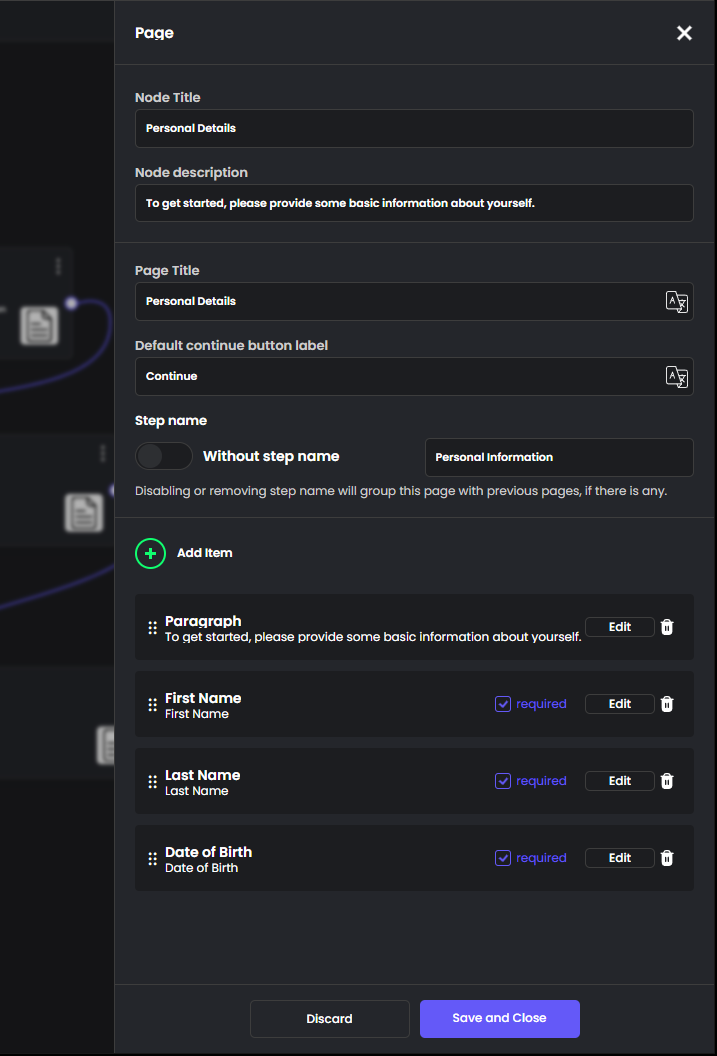
Add Item
You can quickly add various kind of elements to the page by clicking "Add item".
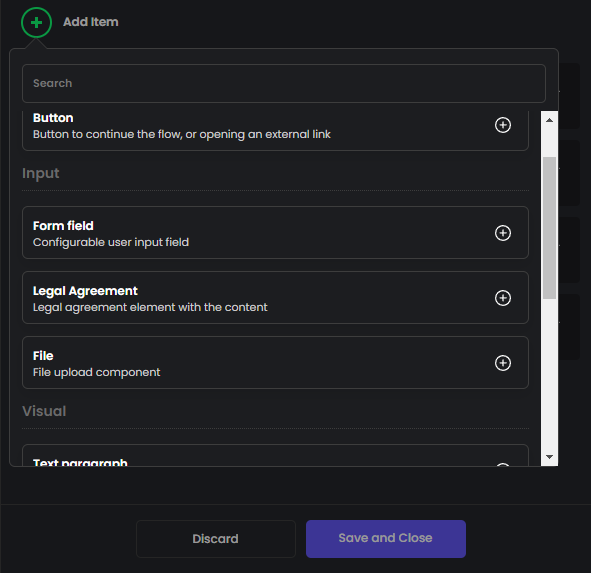
- Control
- Input
- Visual
- Text paragraph
- Text header
- Requirements view
- Empty space
- Icon
- Value view
Updated 9 months ago