Archive and Retrieve
You can archive Projects to make them inactive. Those projects can be still accessed from Design Studio, but their respective URL's (Sandbox & Live) are disabled. eg. not accessible externally.
-
In the right pane of the Project List page, click the Project you want to archive. The Overview opens.
-
Click on the Archive button.
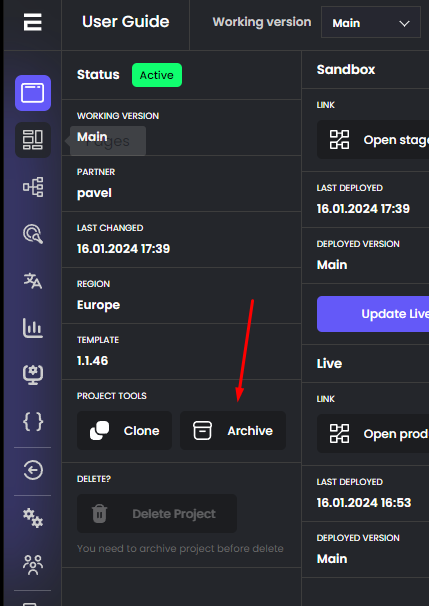
-
In the Archive project dialog box, click Yes, please.
You can retrieve archived Projects to reactivate them. You can retrieve an archived Project only if you have not deleted it.
- In the top left area of the Project List page, click Archived.
- Click the name of the archived Project.
- Click the UnArchive button.
- In the Activate project? dialog box, click Yes, please.
Updated 12 months ago