Project Overview
The Overview of the given project enables you to do the following:
- Open/Copy a Project's URL (Sandbox or Live)
- Clone a Project
- Archive a Project
- Delete a Project
- Update Live version
- Revert changes
- Publish site to Sandbox
- Switch between versions
For each project, the Overview displays the following information:
- Project Project URL for Sandbox and Live
- Date published
- Date changed
- Template version
- Project status
- History of changes in the Project
- indicates deployed version to each environment
- indicates working version
- used for rollback given changes if needed
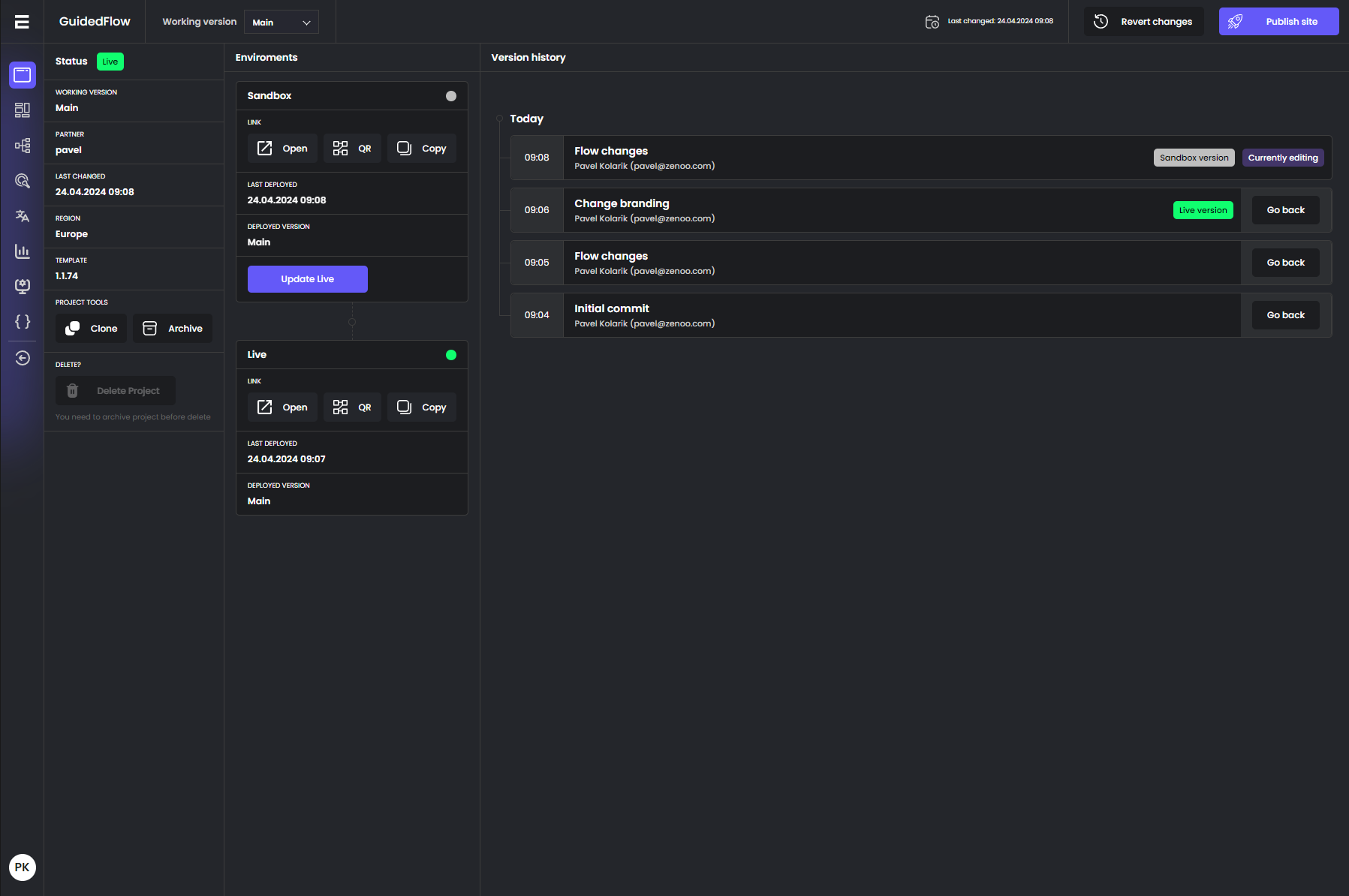
Updated 9 months ago