Delete
Before you can delete a Project, you must archiveit.
-
In the right pane of the Projects list page, click the Project you want to delete. The Project Overview opens.
-
Click the Archive icon.
-
In the Archive project dialog box, click Yes, please.
-
Click the Delete Project icon.
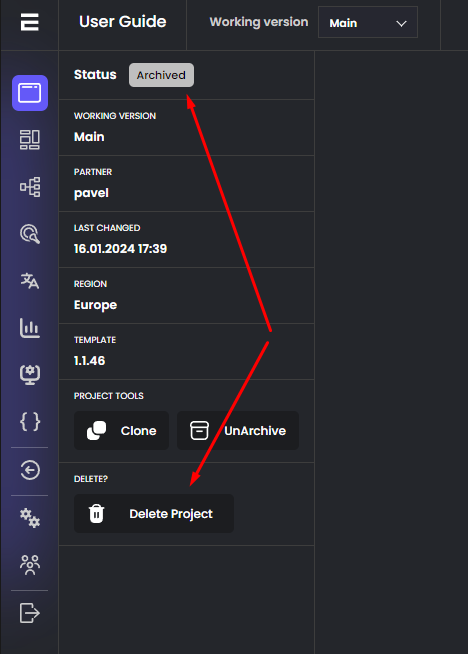
-
In the Delete project dialog box, click Yes, please delete the project.
This operation cannot be reverted!
Updated 12 months ago