2023 Q3 Autumn Release
Released 31 October 2023 | version 1.1.36
Zenoo’s Q2/3 Autumn release introduces many important additional functionalities to Design Studio and Hub. Whitelabel, different hosting regions, LTS node.js, performance optimization, security, journey initialization, webhook data transfers and Credential management are just a few of the many improvements which this release brings.
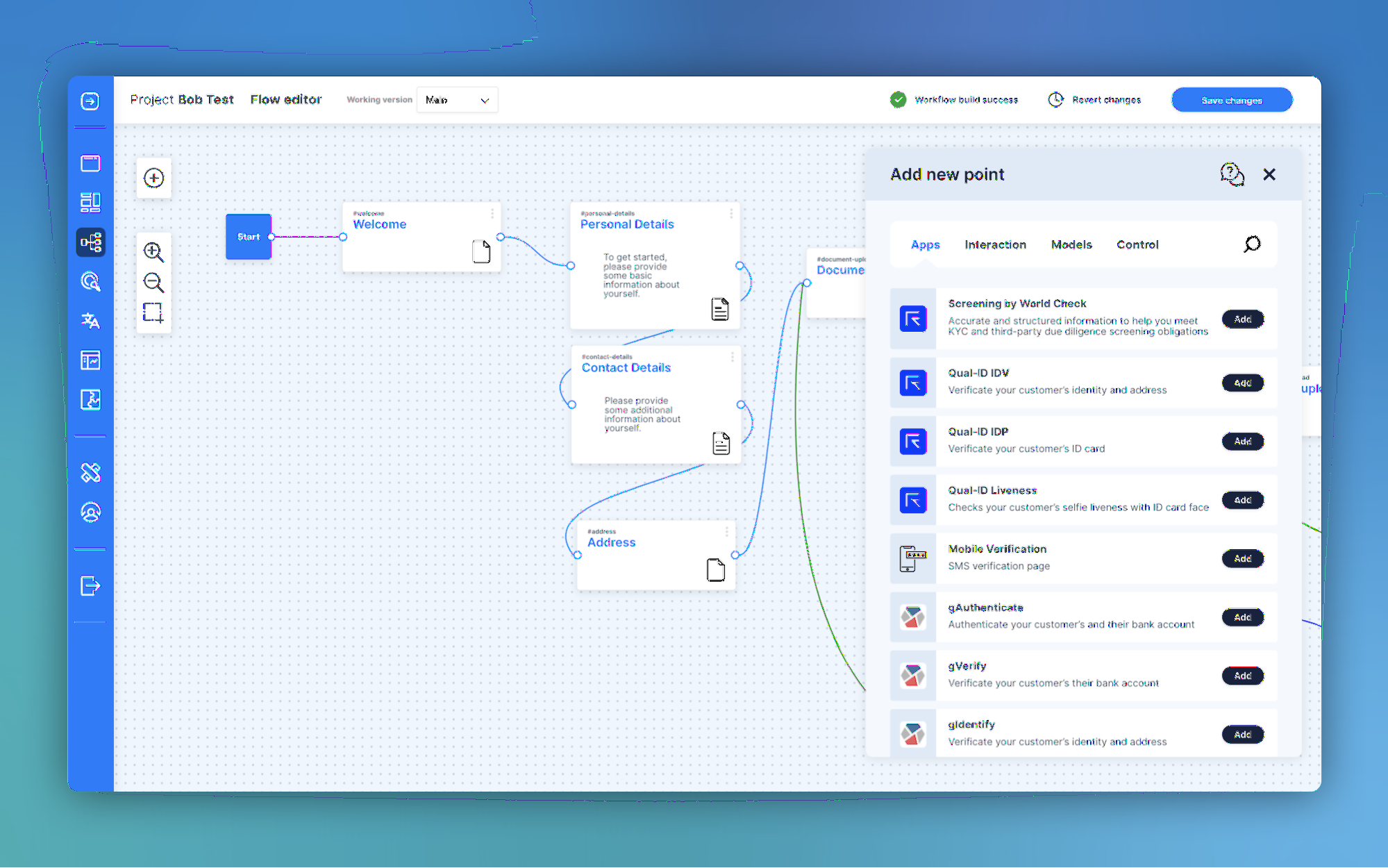
Design Studio
One of the major features in Design studio is the whitelabel solution which allows a single build for multiple customers while sharing core features; and having specific connectors for each Zenoo white label partner. A second major improvement is added support for multiple regions to choose from where the journey will be physically hosted. This solves many PII data related security concerns in addition to improved performance for the main target customer base.
Overall there is greatly improved performance of loading data, overviews and list so user experience is comparably faster.
Another new feature is auto generated documentation for API init features together with Credential management. This consolidates deployment activities within the Design Studio no code platform, whilst providing Users with the tools to guide end customers through the integration process in a more seamless, efficient fashion.
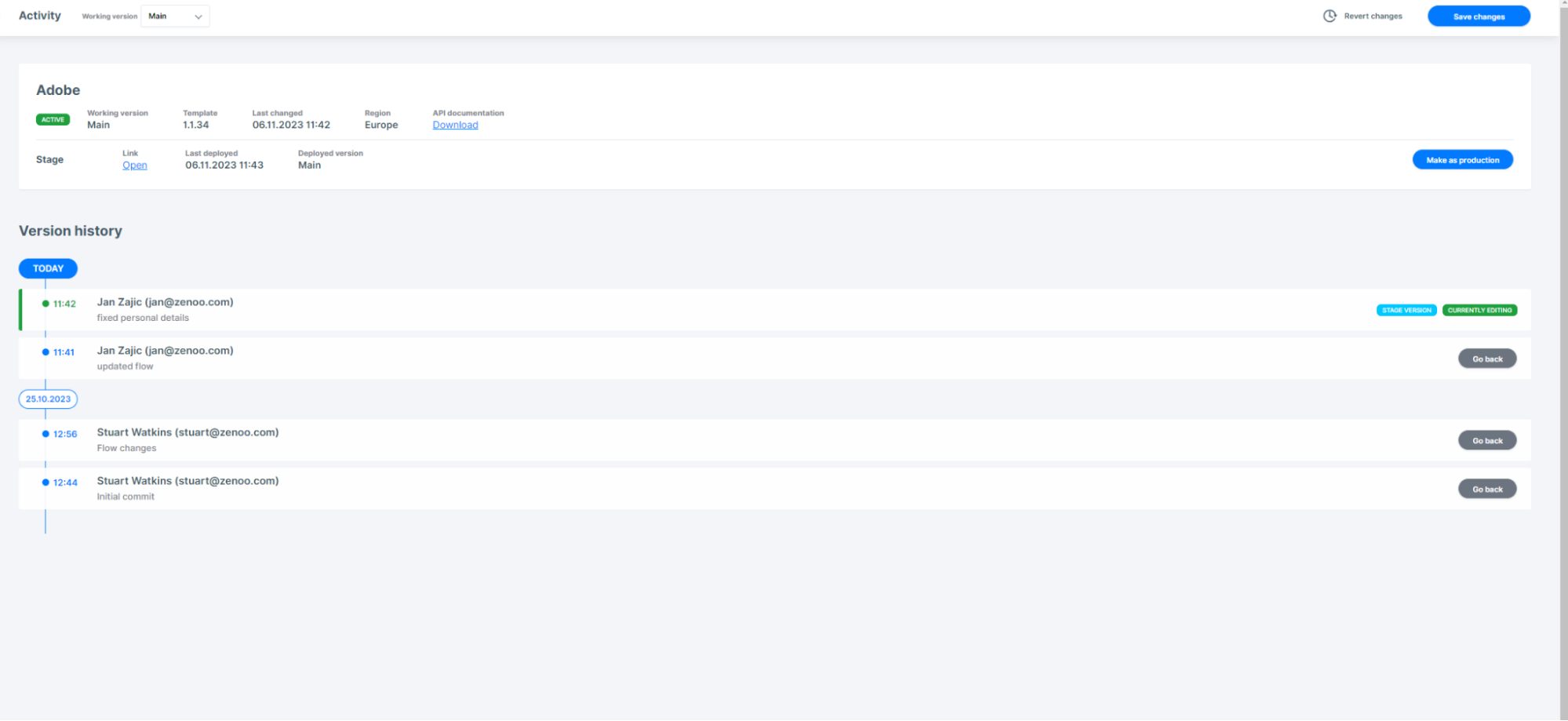
Whitelabel
Design Studio is now developed and supported as one single Zenoo product. This combines all custom connectors specific to each Zenoo client together with core features available for all Zenoo clients. Having one development line instead of many allows us to have a clean development process and roadmap which will be delivered to all Zenoo clients as part of the release cycle process.
Whitelabel also brings our solution to new customers much quicker as an out of the box solution. Brand, customize and deploy journey can be done in a couple of minutes by any company, without the need for custom development.
Multiple hosting regions
This new feature brings the ability to choose which region a given journey will be hosted. This is one of the most important changes for security, PII data handling, compliance and response times. Our solution currently offers the United states and Europe as the main two regions for hosting. More regions will be added in the future.
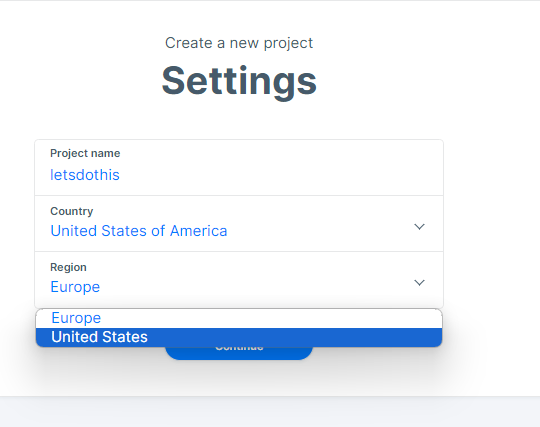
Credential management UI
From now on, every single journey created can have its own set of credentials for services used and for stage/prod environments. This hugely extends flexibility of the solution in case of building journeys for specific customers who have their own set of credentials for connected services.
By default all journeys have a set of credentials defined for stage and for production usage. This will make sure deployed journeys will always work for each environment and will point to the correct services apis and with the correct credentials.
In the use cases where clients have different credentials assigned, usually due to billing or specific internal configurations, credentials can be specifically overridden for each environment.
Our feature allows all required configuration to be changed completely - even different API urls if needed for given service or just specific fields (username, password for example).
The Credential management page is under specific user permissions, so administrators can freely decide who is and who isn’t able to access and change properties for the journey.
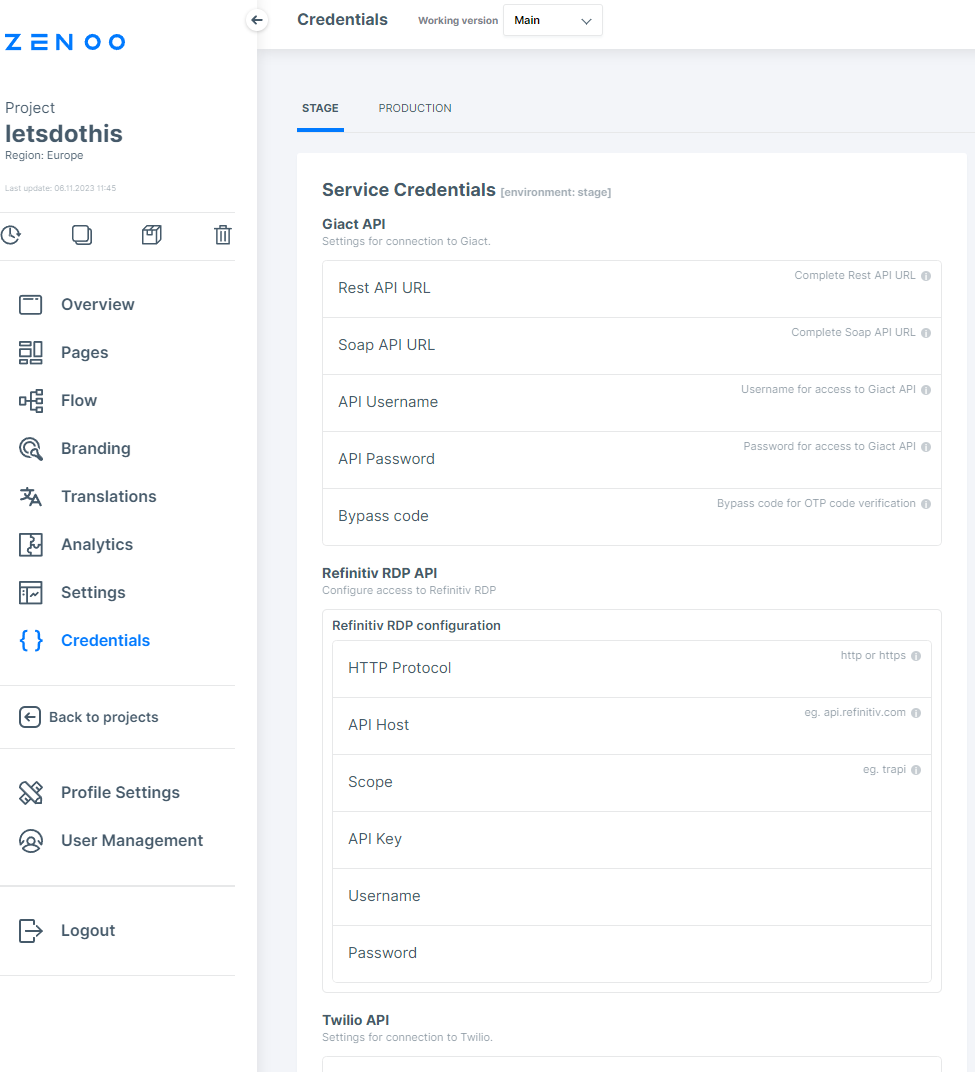
Node.js cluster & upgrade to LTS
Design studio is now able to run on multiple instances automatically in case of heavy load to vastly improve performance. Node.js clustering was a major enhancement in support of internal optimization work across the whole platform. Consequently, along with optimization of the Hub activities the overall performance of the platform has been improved significantly.
Together with clustering we upgraded the internal version of node.js to the LTS version so we now have a more stable development environment for a longer time period.
Flow Editor Improvements:
The most noticeable change is a slightly different approach to the connector outputs, which now always have “System error” output. This allows us or our clients to build a flow which, in case of the system error, can be directed to a different path if needed.
Usually system error can be something network related between two services, or one service is not responding correctly or in the required timeframe. As our connectors work with 3rd party services, it is important that our clients can cater for the scenario where there is an issue with the 3rd party API / response etc.
Compare data
This new interaction allows you to compare different inputs during the flow and based on the result divert flow to different paths.
Typical usage might be validation of the received data from some API prefill data service, where you want to give the user ability to correct or confirm personal information, address etc.
Interaction is using our Data Mapping feature where you can select existing data from the flow to be compared to other data.
This is a powerful feature where the option exists for the user to change the data. In this instance, it may be required to divert the user to a different flow where, for example, further verification is required from another service.
This new interaction is available under “Data -> Compare Data”.
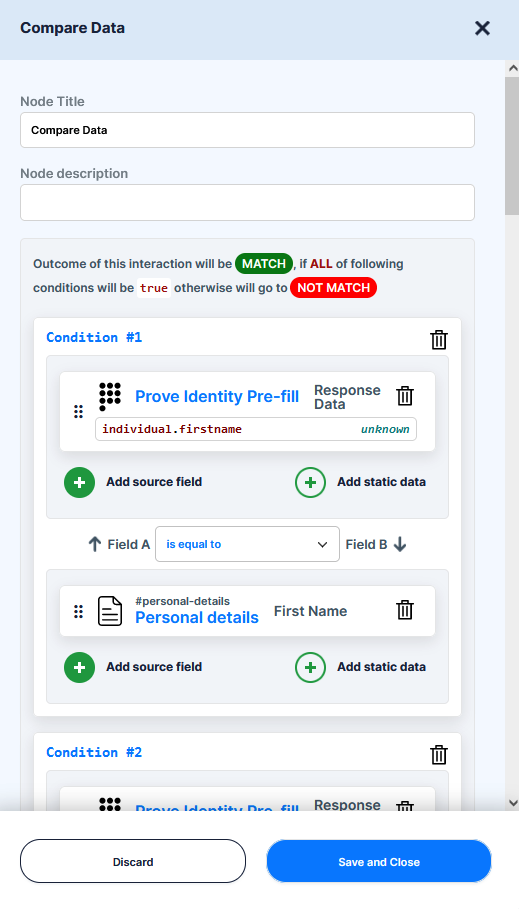
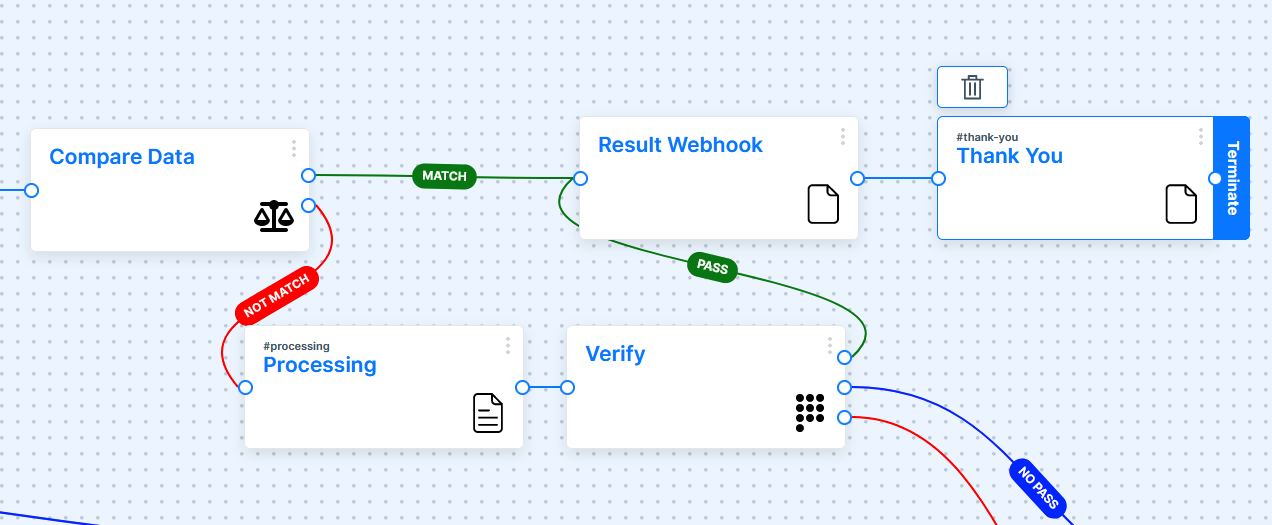
API Init / API Pull
One of the most important features added
to the Design Studio & Hub is the ability to identify data entered by the user.
There are many use cases when one needs to make sure that data entered to the journey belongs to person A or person B.
That’s what API init/pull is for. The Init component generates token pair which are used to initiate the flow and retrieve data
from the flow, and token pair ensures that data belongs to the given user.
Customers can select a TTL variable for each token to ensure even more security.
A more detailed explanation of this feature can be found in the Design Studio user guide.
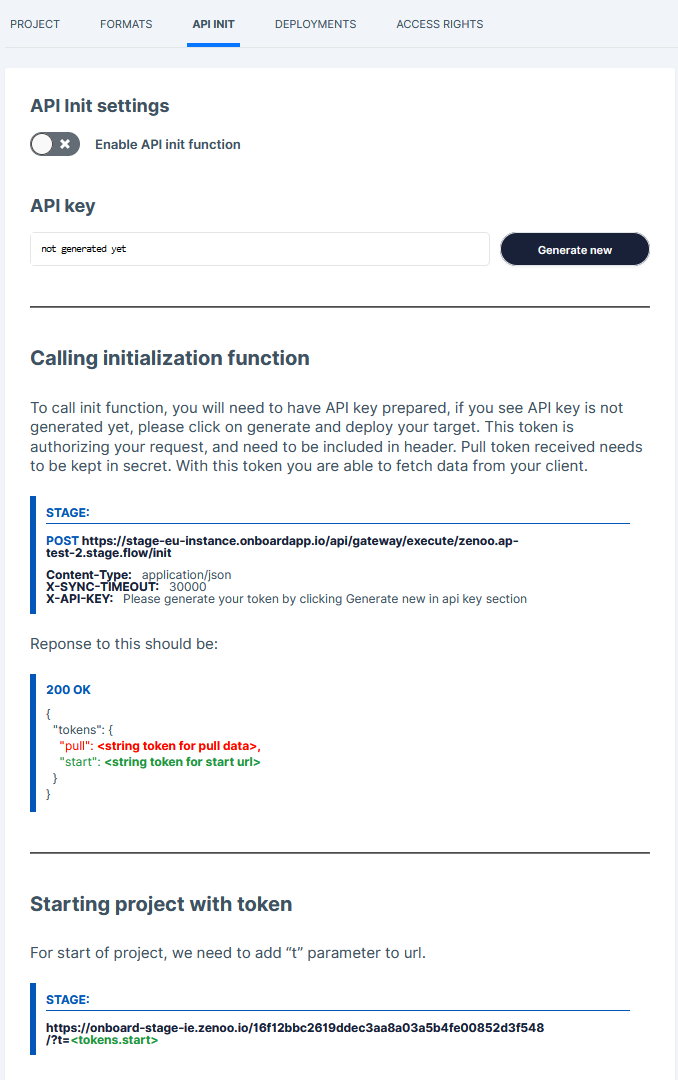
Webhooks
Webhook is a new interaction under “Data -> API Webhook”.
Using the same approach for mapping data, customers can select what data, responses from connectors, files or anything else from the flow shall be sent over to the URL endpoint.
Data is transferred over SSL and usage of the JWT can be specified as well.
The usual use case is for data to be sent to internal customer’s systems for further usage.
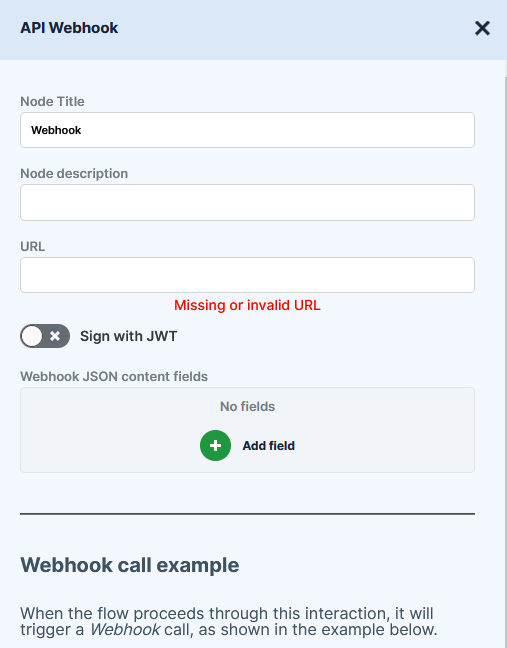
Dynamic API doc generation
When a journey is using API Init/Pull or Webhooks, Design Studio offers dynamically generated API documentation in swagger format. This can be downloaded at any time and provided to end customers to help with their own integration to the Digital Onboarding journey.
The file contains definitions of all used endpoints, data structure and so on. It always reflects the current state of the flow as displayed in Design Studio.
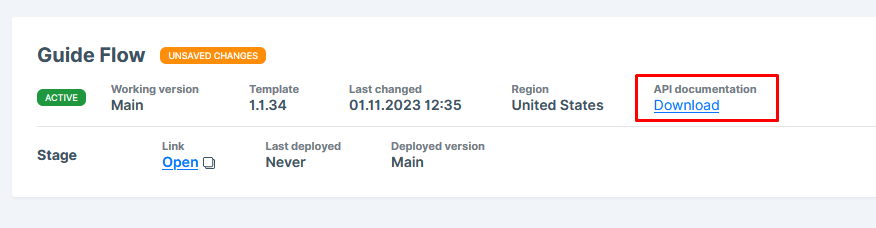
Advanced Data Mapping
Data mapping has been extended by this release by complete data set from all used connectors, e.g. ocr data, files, api responses & error codes and many more other options. In addition to the dynamic data, static fields can be defined as part of data mapping as well. Static data is very useful, for example, when using multiple routes and various Webhook interactions.
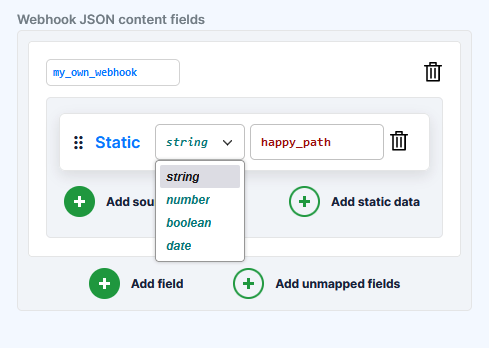
Various other improvements have been implemented. Examples are: automatic mapping of all unmapped data fields from the whole flow; and predictive help with field names or custom field names to be used as data output.
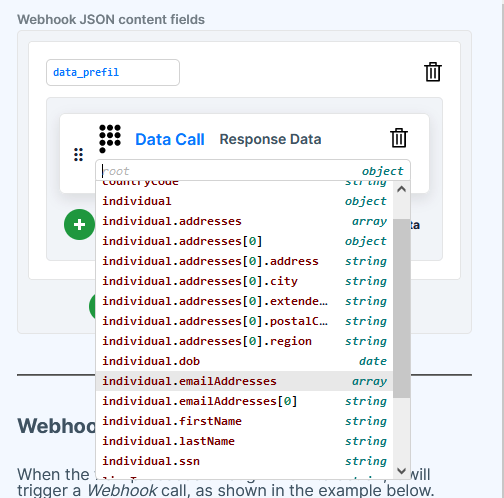
Performance & Optimization
This release includes the introduction of a complete redesign of caching in Design Studio. This significantly improves performance of loading resources into the client browser. For example, the Project list is now loading over 40% faster than in the previous release and can display many more projects without any performance issues.
In the Flow we improved how possible journey paths are computed, which dramatically improved the overall size of the journey folder as well as resource usage of Design Studio during building & deploying flows.
Overall build & deployment of the journey is now averaging around 12 seconds. That means any flow can be delivered to the end user in a matter of seconds now.
Design Studio also utilizes node.js clustering so in the case of heavy load our loadbalancer will distribute traffic to multiple instances without any outages or interruptions for the users.
Design Studio main features overview:
-
Core features available to all customers automatically. Multiple apps can be used by different customers, as well as custom apps for specific customers only. Easier to maintain development & builds & support. Regular updates as major releases during the life cycle.Whitelabel: -
Hosting services across the globe which can be dynamically selected while creating new journeys or cloning to new ones. Helps with PII security, compliance and customer preferences.Multiple regions: -
Offers complete control on how journeys are using the connected services. Specify different credentials per environment, per journey or use template defaults.Credential Management: -
Dynamic load on Design Studio is now driven by load balancer distributing work in the cluster. LTS offers a stable and long supported development environment.Node.js Cluster & LTS: -
Interaction which compares one data with another and decides which route of the flow to follow. Extremely useful on journeys which serves as onboarding and data validation flows.Compare Data interaction:
API Init / API Pull: Is a way to make absolutely sure which data belongs to which customer. Data is identified by the unique pair tokens generated by Hub. Security and control over data is on the customer side, completely driven by APIs. -
Interaction which will send data or JWT sign & send data to another system via https api. Data is mapped in the Flow with Data Mapping feature, completely no-code and effortless.Webhooks & JWT: -
Any journey which is using API init/pull or Webhooks offers a generated swagger file. File contains all services, data structures, endpoints and everything that is needed to integrate with a freshly created journey.Dynamic API documentation: -
Greatly enhanced feature which now offers complete data sets of the connectors, intelligent help on fields, static data, custom field names and more.Advanced Data Mapping:
HUB main features overview:
-
Enables tracing individual executions. Filtering by targets and partners. Greatly improves troubleshooting capabilities. Facilitates metrics and analytics.Execution tracing enhancement: -
Significant (~6x) reduction in execution state size. Improves performance, reduces memory footprint and errors.Execution engine optimization: -
Support for native in-memory components. Improves Hub as a developer platform. Non-native (string) components stored using Avro schema. Export all components endpoint. Facilitates component migration (generated from DS).Component migration: -
Enables mocking DSL workflow and function results. Greatly improves testing capabilities for component development, setting up performance tests and QA environments.Mocking support for DSL: -
Support for date validation. Await command with timeout. Configurable sharable token TTL.Hub DSL improvements:
List of the bug fixes in the Release (100+):
PT-760 It is possible to deploy target with no access rights
PT-764 Style editor is empty
PT-799 Original and cloned project look at the same target
PT-800 deleted target history is shown on newly created
PT-946 Formatting of the Flow build errors
PT-976 Translation is not showing requested text
PT-990 If there is required field rule triggered under conditional field, it's not possible to proceed even if conditional field is not shown anymore
PT-1009 ProjectExists request is not sent when user copy, pastes project name into input
PT-1019 Typos in interaction error messages
PT-1052 Conditional fields don't work
PT-1089 Back button on target on desktop client looks weird
PT-1135 buildAndDeploy request fails for projects without flow editor
PT-1152 library preview causing errors
PT-1153 current user sometimes without username
PT-1166 Cannot scroll on data field mapping
PT-1168 Changed components are displayed weird in confirmation modal
PT-1170 hub client send file descriptor as array instead of object in template 1.1.1
PT-1171 In export response country is always null
PT-1173 SF create lead always fails with error
PT-1185 Enabling API and then upgrade template removed API enablement
PT-1193 "Keep me signed in on this computer" check box doesn't seem to work
PT-1196 Project is still visible for user who is not in the group
PT-1197 Send notification to cypress test result channel only in case of test fail
PT-1198 Cloning project (test-eu)
PT-1199 Add unmapped field adds Files fields into the json
PT-1206 DO init after deployment on test-eu does not work
PT-1208 Template update throws an error after which project is not accessible
PT-1213 Extract branding URL validator
PT-1214 Journey can be created without assigned group, which leads to this error
PT-1216 Questionnaire step breaks the app
PT-1218 Locality is set to null when confirming the address
PT-1221 amplify throws error when user logs in
PT-1222 Upload logo in Branding accepts exe
PT-1232 Two cypress test templates on localhost
PT-1260 API init doesn't work properly on project with multiple working versions
PT-1269 Do not delete interaction by Backspace
PT-1270 Fix application crash while dragging drop field mapping from one field to another
PT-1279 Invalid serialization of body value in some case
PT-1288 SSN predefined field is not validated - prevents Continue button
PT-1291 fix validations in Questionnaire interaction
PT-1299 Wordcheck & GIACT dont work on test-eu
PT-1300 Branding change does not trigger build
PT-1305 "Selfie upload" interaction description contains incorrect statement about liveness check
PT-1312 Templates list throws error
PT-1324 API init functions returns 400 for deployed target
PT-1344 Misleading label on Pre-fill form
PT-1353 SSN field is not displayed if it's on the same interaction with selected country
PT-1355 translation of the error is not displayed properly on cloning window
PT-1359 No limits in Pass mobile/Pass VOIP inputs
PT-1367 Processing page not formatted correctly
PT-1368 pagination not working in user management
PT-1369 check layout it seems like missing logo
PT-1372 4242 debug code is not accepted as valid on hub-client
PT-1373 Missing space between numbers and icons on Select investment goal screen
PT-1376 Ease validation for Employer name field on Employment info screen
PT-1378 Fix tests requests executions are not finished
PT-1380 User Management: ability to change libs as an admin
PT-1387 Fix label texts in Trust Score application
PT-1389 something weird happened in DS by "self"
PT-1391 Deployment notifications are displayed when user is logged out
PT-1392 Preview language is broken when user has no translate permission
PT-1393 Don't allow user with no Branding update permission change it on Pages section
PT-1395 Flow section is not available after admin makes changes in a project
PT-1414 Text key-values are wrong in conditional fields under each field
PT-1415 [library] fix library dependency per group while user have more libs than original
PT-1416 translations display keys not texts?
PT-1418 text on mobile auth interaction cannot be edited from pages
PT-1430 Prove Instant Link App always routes valid results to 'NO PASS' outcome
PT-1435 Logo unexpectedly hidden when "Hide Progress Bar" applied
PT-1436 Interaction/App Titles disappeared unexpectedly
PT-1437 Fields edit disabled, however there is no pre-filled data
PT-1445 favicon reset to Zenoo standard after deployment/template upgrade
PT-1450 Continue button on Upload modal is disabled on first click
PT-1453 Error after new target creation
PT-1454 Clone on older project is not triggering upgrade before - eg. clone is damaged
PT-1457 Not possible to create a project on test-eu
PT-1458 Translation on Please wait (Prove Instant-link) page is missing
PT-1459 personal details - prefill for mobile number is wrong
PT-1460 whole template is missing prove logo, colors
PT-1465 Validation error on Calculator screen
PT-1466 Not possible to add label on new added option on Select product interaction
PT-1467 Mobile verification data breaks the project
PT-1471 Journey with line type other then Mobile and Pass VoIP == Trust score ends with No pass
PT-1474 FixedVoIP client number fails Instant Link journey
PT-1479 mobile verification is not mocked on DEMO and not working
PT-1484 Prove - UAT - Template - "Loading messages" of both "Processing" interactions not migrated
PT-1491 Validation not working on conditional fields
PT-1492 mobile verification as DEMO has empty title
PT-1493 Field mapping - search returns just first match
PT-1494 Prove - UAT - Template - #address-details incorrect labels
PT-1495 Adding Options in the "Select" shows "[object Object]" text in Display name
PT-1497 Prove - UAT - Template - generated translations/labels are not matching the example flow
PT-1505 Prove - Compare Data returns always not-match
PT-1506 First add of accent SDK interaction cause fail of build
PT-1508 Analytics data disappears after project upgrade
PT-1509 No event is sent when user enters address
PT-1511 Bunch of events are sent when user changes value using slider
PT-1512 on Credit Card Limit interaction when user changes limit in the input, no focus/blur events are sent
PT-1525 Clone Project - blank page
PT-1527 Not possible to save credential
PT-1531 API init function on basicKyc template always throws 404
PT-1533 [clone] project name is "Zenoo Onboarding cloned" instead of name of the project
PT-1535 Prove Instant link: BuildWorkflow returns an error when user disables Enable phone number override setting
PT-1544 Pull data request returns null values
PT-1550 Cannot deploy nor clone into the US region
PT-1551 Salesforce Create Lead interaction fails due to null data
PT-1552 Data are not transferred between interactions anymore
PT-1554 target search request takes >15 secs in case of unexisting target
PT-1555 Project list is not returned correctly when access to specific project is changed
PT-1556 Execution error when user opens target deployed on production env
PT-1563 [stage-eu] broken kafka
PT-1570 system error vs. exception is not always used
PT-1572 partner name regenerates every time user log into the DS in API documentation
PT-1573 SF app: check decision logic
PT-1574 fix attachment extension type
PT-1580 Templates have ServerUrl predefined to test-eu
PT-1581 Documentation generator has wrong (as "string") types for "object" types
PT-1596 Connectors are sending null values what leads to QualID fail
PT-1632 When World Check 'output' is found, Add World Check results to SF returns 'failed'
List of the stories in the release (190+):
PT-55 Node.js cluster
PT-111 basic execution analytics and metrics
PT-130 connector versioning support in exchange processor
PT-304 review policies and check the gaps
PT-305 get access logs in AWS
PT-306 review and restrict access management in AWS
PT-327 Connector registration for http connectors
PT-328 File cache support Http connector
PT-487 Sharable expiration
PT-566 Mocking support
PT-595 [Hub] Hub Target Management API response / request contract
PT-597 [Hub] Validate target config at registration
PT-599 [DS] Consume Hub Target Management API in DS
PT-601 [Spike] Versioning UX design
PT-602 Mocked FE part based on Acuant design
PT-603 Navigation in history within single version
PT-604 Switch project version
PT-605 Create new project version
PT-607 [Hub] Component configuration schema
PT-609 [Hub] Query component config API
PT-610 [Hub] Target builder API
PT-611 [Hub] Query component API for dependencies
PT-639 Prove documentation/meeting timelog
PT-671 [DS] settings & integration of DO Init
PT-676 [Hub][Core] create initiation endpoint
PT-677 [Hub][Instance] create initiate request in target instance
PT-712 [Hub] Prefix support in Redis
PT-787 Sharable durability
PT-826 [Hub] Registering invalid component definition fails with validation error
PT-841 [Hub][Spike] API management setting
PT-844 [Hub] Add configurability for connectors
PT-847 [DS] interaction for Pull data
PT-850 execution event aggregator
PT-851 connector monitoring and metrics (usage, errors, duration)
PT-859 [Hub] update existing Execute API endpoint to handle sync/async response at the same time
PT-939 Add DSL support for exposed functions
PT-962 User doesn't know he got logged out
PT-1012 standardize date/time data exchange between components
PT-1038 connectors monitoring/error handling
PT-1045 4. demo - fix user/group permissions
PT-1080 [SPIKE] Decommission targets
PT-1087 [HUB] exposed functions authentication
PT-1092 [Decommission][Studio] Delete hub client target folder from S3 as part of deleteProvision GraphQL action
PT-1101 Optimize list of the projects page
PT-1119 Add support for json schemas type field mappings
PT-1128 Add Xray integration with GitHub
PT-1143 Move target access rights
PT-1144 Permission/access rights improvements part 2
PT-1154 QA onboarding
PT-1160 Fix small field mapping bugs
PT-1165 Check World Check credentials on test-eu
PT-1175 DSL generator to work with multiple libraries
PT-1179 Upgrade template to work with multiple libraries
PT-1180 Build multiple libraries at once
PT-1181 Update cognito
PT-1182 Init generator model for testing/review journey
PT-1187 Create workflow for Outreach SF
PT-1188 Create frontend target for SF Outreach
PT-1189 Update SF connector to have users configured separately from orgs
PT-1190 Create template for SF Outreach in Design Studio
PT-1203 Prove PM work / meetings (non billable)
PT-1204 404 or redirect for DO init journeys without token
PT-1211 API management setting [DS/UI]
PT-1220 Webhook interaction
PT-1223 Remove debug stuff [HUB]
PT-1228 Show/Hide templates depend on available Libraries
PT-1233 Adjust UI and graph tests to new reality
PT-1234 APP: SMS Delivery
PT-1235 APP: Instant Link
PT-1236 APP: Trust Score
PT-1237 Interaction: Compare Data
PT-1238 APP: Identity Pre-fill
PT-1239 APP: Verify
PT-1240 Prove Template
PT-1243 Configure JSON logs for existing Hub instances
PT-1247 [FE] START Token: always point to the latest workflow
PT-1250 API init graphql test
PT-1254 Return 400 error when user call init function against unexisting target
PT-1256 Create cypress test template for API init proper check
PT-1258 "uk_driver_front_3_flag_new" matcher
PT-1264 [BE] Namespace Setter Token
PT-1266 [DS] Prepare "landing" page support in HubClient Core
PT-1277 Add support for mapping Lists in DSL
PT-1278 [HUB] HTTP client error response logging
PT-1281 Target deployment is failing during the pipeline
PT-1282 Optimize list of possible ways in target
PT-1283 Collision in gitCommit function with gitignore
PT-1286 [BE] Sharable tokens with explicit latest revision
PT-1293 Make the question and form update state after submitting form
PT-1294 Set propper error logging in cypress tests
PT-1298 Add videos to reports for cypres UI tests
PT-1302 Make resport_to_testplan file configurable
PT-1303 Change translation keys to tokens (whole DS)
PT-1304 Update demo library
PT-1308 Make body in http client use ByteArray BodyInserter
PT-1310 User Management UI for User available libraries
PT-1311 update cognito for demo library
PT-1314 Disable automatically access permission if list permission is disables
PT-1315 Conflicting permissions Branding extract and Branding update
PT-1316 Misleading behaviour when user opens project with no Read permission
PT-1317 Not possible to create project with no Read permission granted
PT-1320 When user with no Upgrade permission granted opens target flow requiring update, it throws error
PT-1323 Remove Make as production button if Create provision permission is off
PT-1325 User is able to ChangeContent with no Edit permission granted
PT-1326 Edit permission vs Branding extract/update permissions
PT-1327 Disable inputs and selectors in projects settings if user has no Edit permission
PT-1328 Revert changes for user with no Edit permission granted
PT-1329 Disable Default language selector in project settings for user with no Translate permission granted
PT-1330 [Studio] Analyse AWS Cognito SSO integration (Azure Active Directory)
PT-1333 Update node.js to LTS
PT-1334 [Hub] Block execution until a namespace is set
PT-1335 Remaining fixes for outreach target
PT-1336 Map missing interactions data
PT-1338 Toggle static data mapping for all interaction
PT-1339 split libraries - default/prove/refinitiv/demo
PT-1341 Add Smartlook integration to HUB-client
PT-1342 Add timeout support to HUB await command
PT-1346 FormPage to prefil mapped data + disable edits field by field
PT-1349 Templates tests
PT-1352 Resolve issue with console feed missing module
PT-1356 Add support for "phone override" and "%token%" in "[email protected]"
PT-1360 Prove - TrustScore - Additional test-data to check lineType
PT-1361 [Hub][Hub-Client] Sync/Async response for SharableAPI
PT-1366 Read data from headers when executing target or exposed function
PT-1374 Add component function for Webhooks with JWT support [HUB]
PT-1375 Implement JWT support to Webhook interaction [DS]
PT-1377 enable cookie for selfie upload
PT-1381 add as hint to preFILL APP (ssn, dob and email)
PT-1382 cannot disable validation on Mobile and Phone field
PT-1394 Hide Go back buttons on project overview for user with no Version permission
PT-1398 Hide reinvite button for user with no User invite permission
PT-1399 [Hub] Optimize exchange request processing
PT-1401 Fix project with update request kills the server
PT-1404 Revise and optimize tests
PT-1405 Build workaround for test being passed when assertion fails
PT-1407 [Hub] Logging diagnostic context data
PT-1408 [Cognito] introduce partner name in cognito user attributes
PT-1409 [DS] studio naming convention for the hub DSL
PT-1410 split libraries for demo library
PT-1412 Fix order of dispatching form change page actions
PT-1419 Add default events for analytics per interaction
PT-1421 check default vs. demo library
PT-1423 Spike - Generate init/pull API docs per DOB template in studio
PT-1427 [devops] provision US instance of DS/HUB etc.
PT-1428 [DS] UI for selection region instance for HUB
PT-1429 [hub] use decisions in existing components in hub instance DS
PT-1434 Adjust Pull/Webhook interaction to include files from the flow
PT-1438 prepare stage-eu environment
PT-1439 [Init/Pull API docs] Generate Open API spec from targets
PT-1442 change stage-eu groups/users
PT-1443 Separate e2e cypress test to UI and API tests
PT-1444 Add linter to cypress tests
PT-1446 [update] interaction Refinitiv Salesforce
PT-1447 add new optional fields to the World Check
PT-1451 show hide translation local selector
PT-1452 Highlight used libraries on target
PT-1456 Capture request body on screenshots
PT-1469 Notifications are not displayed in Electron Browser
PT-1480 optimize way how interactions are saved
PT-1481 Store native hub components in memory
PT-1482 Define a migration process
PT-1483 Store DS components in Kafka topics using Avro
PT-1486 irish passports for bonafidee
PT-1488 Prove - UAT - Update app descriptions
PT-1490 Create translation functions in formula
PT-1496 Prove - UAT - Add "State" dropdown to the Prove Template
PT-1503 Tweaks for API Credentials UI
PT-1507 [Hub] Upload files to AWS S3 and generate link
PT-1510 Provision test and prod environments with frontend & backend resources in US region (separate account via AWS Control Tower)
PT-1515 Safe check for target library during generation
PT-1518 Extend logging for failed git initialization
PT-1519 [hotfix] production issue
PT-1521 [All] Create performance testing scenarios
PT-1524 Separate deployment and build notifications
PT-1528 change ERROR to WARN (creation of the target)
PT-1529 change ERROR to WARN
PT-1534 Prove - UAT - Change "Date of birth" field to the Predefined field in the Prove Template
PT-1538 [Hub] Optimize execution state size
PT-1539 [revert] Salesforce settings
PT-1540 Run Cypress test on PR build in separate branch
PT-1541 check if empty API credentials are correctly working with defaults in HUB
PT-1545 [project list optimization] investigate why it takes so long to load projects with lazyload
PT-1546 Merge all testReports into one html
PT-1647 [Hub][Design Studio] Default Prove and AWS config from Spring Environment
PT-1548 [Hub] Fix component validation with path cycles
PT-1557 Fix deployment issue on cypress server
PT-1575 [Hub][Migration] export current data
PT-1576 [Hub][Migration] import components in bulk
PT-1582 [Perf-Tests][Hub] Get Prove template flow definition from Studio
PT-1583 [Perf-Tests][Hub] Mock the Prove services in DSL
PT-1585 [Perf-Test][Hub] Run the end to end perf test simulations against to mocked Prove flow
PT-1591 Adjust tests to new changes
PT-1601 [spike] Qual IDV replacement Worldview
PT-1611 Add gitPush request to UI tests
PT-1614 [hotfix] user management page only for admins
PT-1636 [Hub] Fix auth token issue
PT-1642 Add data-cy attributes to elements with dynamic hashes
PT-1647 [Hub][Design Studio] Default Prove and AWS config from Spring Environment
PT-1661 [Hub] Use different kafka topic prefixes per version to allow hub rollback
Updated 12 months ago